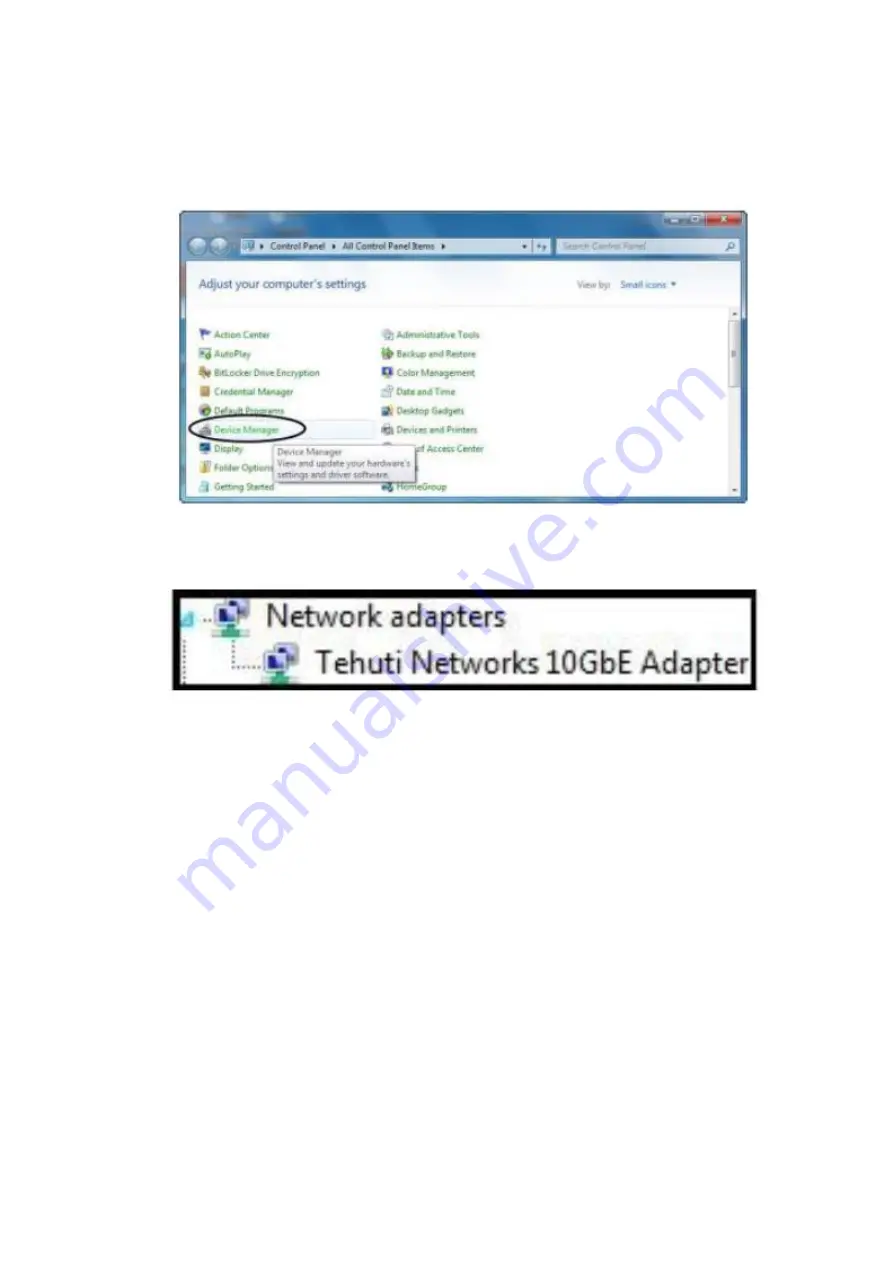
9
Verify for Windows
1.
Click on the “
Device Manager
” tab in the Windows Control Panel.
Start > Control Panel > Device Manager
2.
Entry “
Network adapters
” item, and you can read “
Tehuti Networks 10GbE Adapter
” in the Device Manager.
Verify for Linux
1.
You can check whether the driver is loading by using following commands:
# lsmod | grep tn40xx
# ifconfig –a
If there is a device name, ethX, shown on the monitor, the linux driver is load. Then, you can use the following
command to activate the ethX.
# ifconfig ethX up, where X=0,1,2,…









