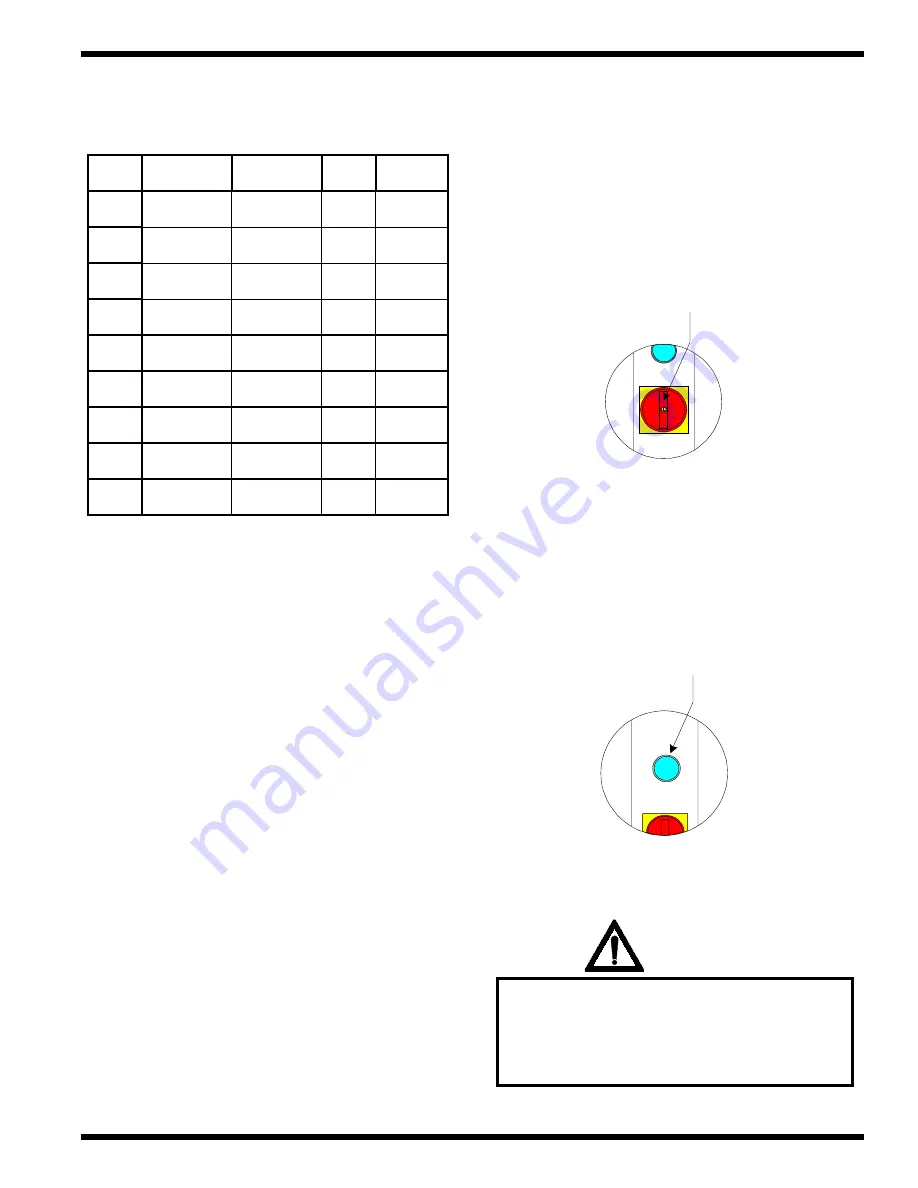
F - 160 Operation and Maintenance Manual
© GBC Pro - Tech August 1999
Page 5 - 17
Operations
Figure 5.4.1 Job save chart
BOT. TEMP.
JOB #
TOP TEMP.
GAP
SPEED
1
2
3
4
5
6
7
8
9
5.5 Manual nip adjustment
If the substrate does not fall with in the preset
GAP settings available, a manual nip setting must be
performed.
If you are unsure of a substrate thickness, it is
recommended that you use the manual nip setting
procedure.
If you are performing a mounting application
from the rear of the machine, the pull rollers must be set
manually. Refer to Section 5.5.2 Pull roller nip
adjustment procedure.
5.5.1 Main roller manual
nip adjustment
a) Turn the MAIN POWER to the “ON”
position.
Power
b) Press RESET. The front control panel will
illuminated.
R e s e t
Caution should always be exercised
when using the laminator with
the safety shields raised.
You can be seriously HURT or INJURED!
W A R N I N G
































