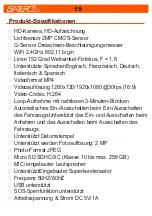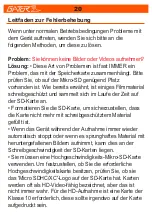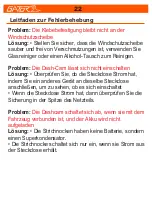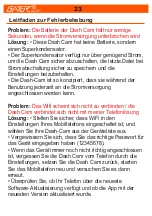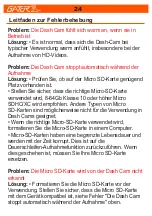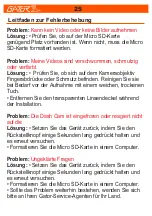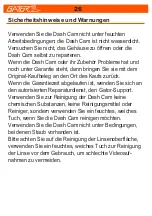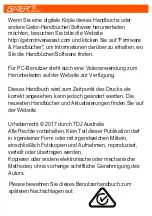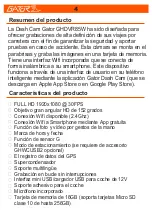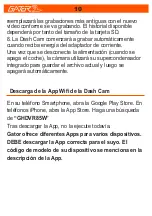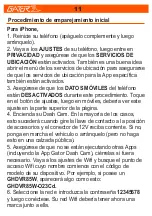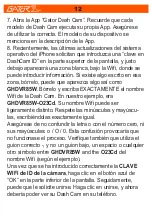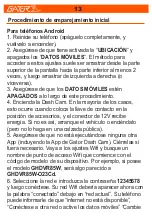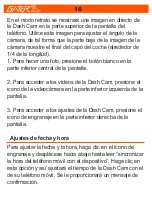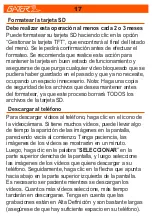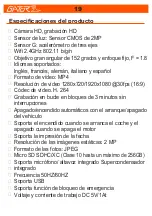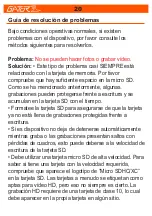Reviews:
No comments
Related manuals for GHDVR85W

MX490 Series
Brand: Canon Pages: 4

IXUS 125 HS
Brand: Canon Pages: 220

PowerShot A3200 IS
Brand: Canon Pages: 98

PowerShot A1400
Brand: Canon Pages: 124

IXUS 265 HS
Brand: Canon Pages: 231

PowerShot A100
Brand: Canon Pages: 2

IXUS V3
Brand: Canon Pages: 123

EOS-1D Mark II Digial
Brand: Canon Pages: 148

DV-6400
Brand: C*Pix Pages: 14

D630 - CAMEDIA D 630 Zoom Digital Camera
Brand: Olympus Pages: 134

XL-ICA-106M2
Brand: XtendLan Pages: 34

Gemineye EC2014-C
Brand: Ecco Pages: 32

Basler scout scA640-70gc
Brand: Basler Vision Technologies Pages: 20

98-9000062-01
Brand: Omron Pages: 14

G1102E
Brand: iMege Pages: 4

MECABLITZ 36 AF-4C digital
Brand: Metz Pages: 140

WIFICBO40BK
Brand: nedis Pages: 92

Q603-10
Brand: Z3 Technology Pages: 58