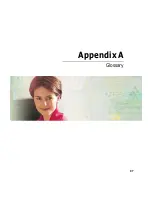82
Chapter 7: Advanced Configuration and Settings
www.gateway.com
Setting up static routes
The Advanced (Routing) page also lets you set up static routes (preset pathways) between
your access point/router and other specific hosts or networks.
To set up a static route:
1
Open your Web browser and go to the Gateway Wireless Router Setup utility. For more
information, see
“Contacting the access point/router” on page 14
2
Click the
Advanced
heading on the left side of the window. The Advanced (Data) page
opens.
3
Click the
Routing
tab at the top of the page. The Advanced (Routing) page opens.
4
Click the arrow to open the
Static Routing
list, then click a route number.
5
Type a descriptive name in the
Enter Route Name
box.
6
Type the IP address of the network or host to which the static route is directed in
the
Destination IP Address
box.
7
Type the subnet mask of the network or host to which the static route is directed in
the
Subnet Mask
box.
8
Type the IP address of the gateway device permitting contact with the network or host
to which the static route is directed in the
Gateway
box.
9
Click the arrow to open the
Interface
list, then click
LAN & Wireless
or
Internet
,
depending on where the destination IP address is located.
10
Click
Show Routing Table
to see a table that shows all of the valid static routes in use
by the access point/router. The Routing Table Entry List page opens and shows the
Destination LAN IP, the Subnet Mask, the Gateway, and the Interface type on all
established static routes.
11
To set up additional static routes, repeat
through
.
Summary of Contents for WGR-250
Page 1: ...User Guide Gateway Wireless G Access Point Router...
Page 2: ......
Page 5: ...iii www gateway com C Safety Regulatory and Legal Information 105 Index 111...
Page 6: ...iv www gateway com...
Page 13: ...Chapter 2 7 Setup for Typical Users Preparation Using the wizard...
Page 30: ...24 Chapter 3 Initial Setup for Advanced Users www gateway com...
Page 48: ...42 Chapter 4 Setting Up Windows Ethernet Networking www gateway com...
Page 64: ...58 Chapter 5 Using Your Network www gateway com...
Page 90: ...84 Chapter 7 Advanced Configuration and Settings www gateway com...
Page 103: ...Appendix A 97 Glossary...
Page 109: ...Appendix B 103 Specifications...
Page 111: ...Appendix C 105 Safety Regulatory and Legal Information...
Page 116: ...110 Appendix C Safety Regulatory and Legal Information www gateway com...
Page 122: ...116 www gateway com...
Page 123: ......
Page 124: ...MAN 802 11G ROUTER GDE R1 02 04...