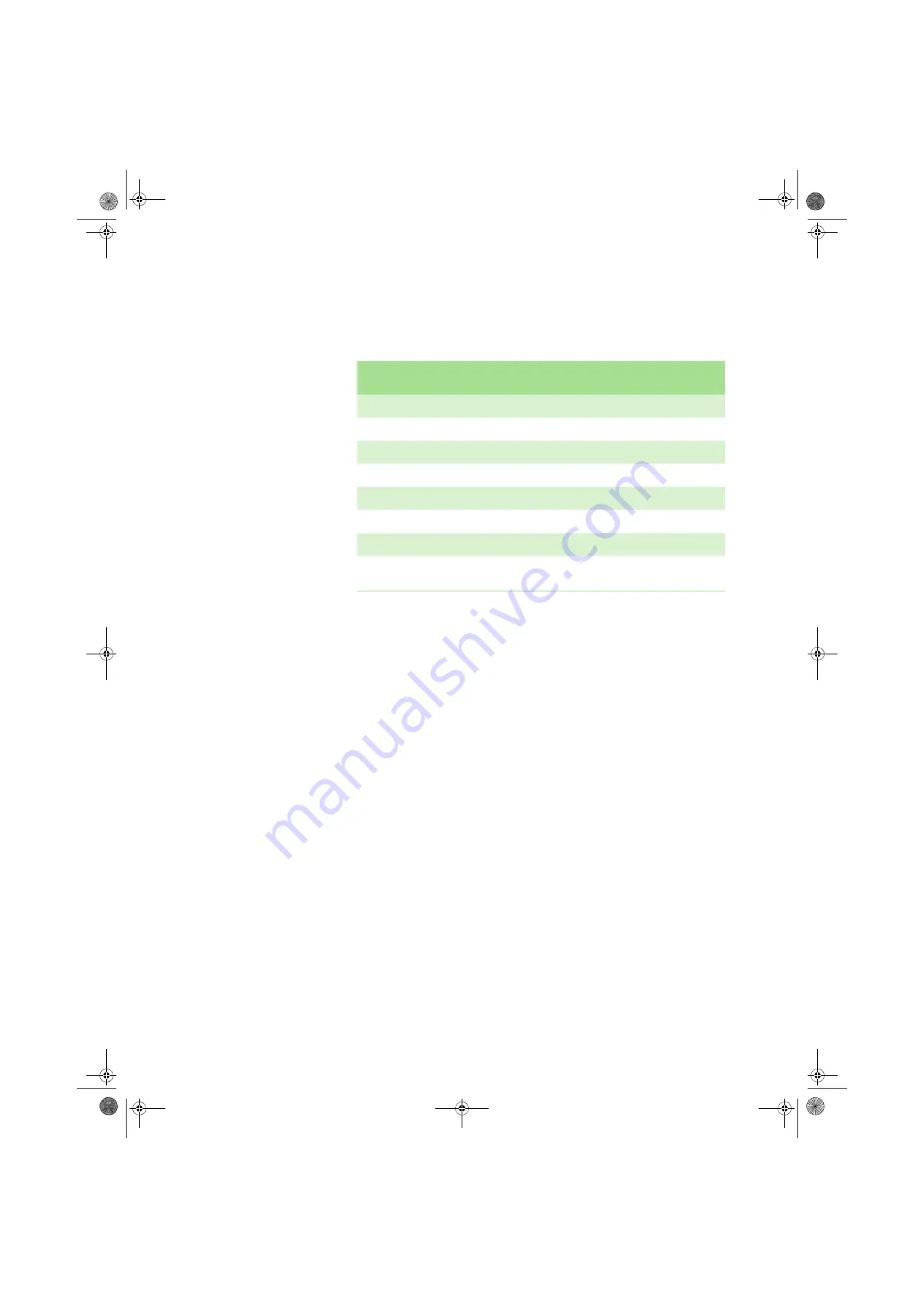
CHAPTER 12: Maintaining Your Computer
www.gateway.com
126
Scheduling maintenance
Use the following table to set up a regular maintenance schedule.
Caring for your computer
To extend the life of your computer:
■
When transporting your computer, we recommend that you put it in the
original packaging materials.
■
Keep diskettes and your computer away from magnetic fields. Magnetic
fields can erase data on both diskettes and hard drives.
■
Avoid subjecting your computer to extreme temperature changes.
■
Keep all liquids away from your computer. When spilled onto computer
components, almost any liquid can result in extremely expensive repairs
that are not covered under your warranty.
■
Avoid dusty or dirty work environments. Dust and dirt can clog the internal
mechanisms.
■
Do not block the ventilation fan.
■
When storing your computer for an extended period of time, unplug
AC power.
Maintenance task
Monthl
y
When
needed
See...
Check for viruses
X
X
Update Windows XP
X
X
Manage hard drive space
X
Clean up hard drives
X
X
Scan hard drive for errors
X
X
Defragment hard drive
X
X
Back up files
X
X
Clean computer case and peripheral
devices
X
8511456.book Page 126 Monday, April 17, 2006 9:59 AM
Summary of Contents for Profile 6
Page 1: ...USER GUIDE Gateway Profile 6 Version12 Front fm Page a Monday April 17 2006 10 17 AM...
Page 2: ...Version12 Front fm Page b Monday April 17 2006 10 17 AM...
Page 8: ...Contents www gateway com vi 8511456 book Page vi Monday April 17 2006 9 59 AM...
Page 175: ...Version12 Back fm Page 5 Monday April 17 2006 10 21 AM...
Page 176: ...MAN PFL6 USR GDE R1 4 06 Version12 Back fm Page 6 Monday April 17 2006 10 21 AM...
















































