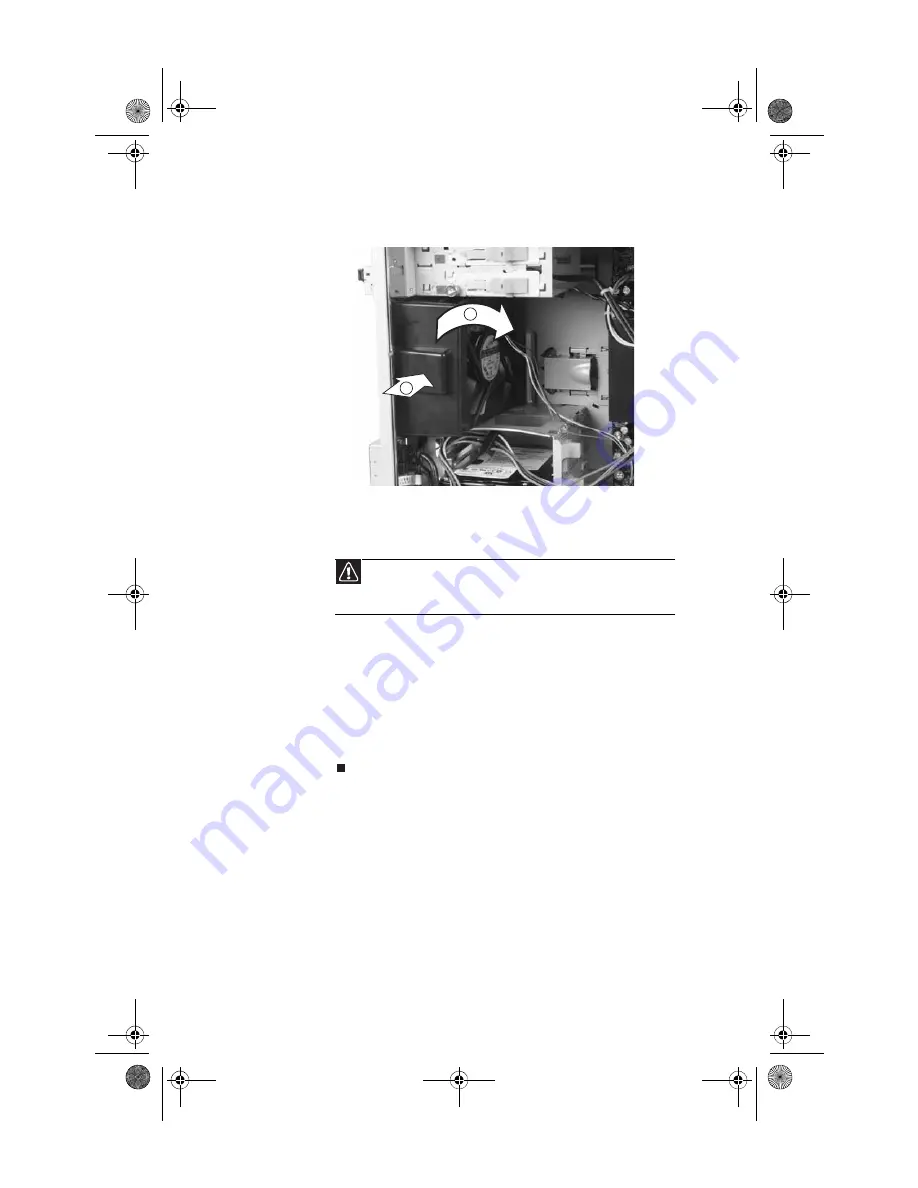
: Upgrading Your Computer
60
4
Remove the fan mount by pressing in on the flat area (1)
near the front, then rotating the fan mount (2) back.
5
Slide the old fan out of the fan mount.
6
Slide the new fan into the fan mount.
7
Insert the tabs on the rear of the fan mount into the
slots provided, then rotate the mount into place. The
mount should lock into place.
8
Reconnect the fan cable to the system board.
9
Replace the fan cover.
10
Replace the side panel by following the instructions in
“Replacing the side panel” on page 48
Caution
Be careful not to catch the wires connecting the power button
to the system board when rotating the fan mount. A notch has been
provided for routing these wires.
1
2
8511858.book Page 60 Monday, December 18, 2006 10:51 AM
Summary of Contents for FX530QS
Page 1: ...REFERENCE GUIDE...
Page 2: ...8511858 book Page b Monday December 18 2006 10 51 AM...
Page 10: ...CHAPTER 1 About This Reference 4 8511858 book Page 4 Monday December 18 2006 10 51 AM...
Page 48: ...CHAPTER 4 Advanced Hardware Setup 42 8511858 book Page 42 Monday December 18 2006 10 51 AM...
Page 82: ...CHAPTER 1 Upgrading Your Computer 76 8511858 book Page 76 Monday December 18 2006 10 51 AM...
Page 98: ...CHAPTER 1 Maintaining Your Computer 92 8511858 book Page 92 Monday December 18 2006 10 51 AM...
Page 144: ...Appendix A Legal Notices 138 8511858 book Page 138 Monday December 18 2006 10 51 AM...
Page 152: ...146 Index 8511858 book Page 146 Monday December 18 2006 10 51 AM...
Page 153: ...8511858 book Page 147 Monday December 18 2006 10 51 AM...
Page 154: ...MAN BTX CONS REF GDE V R0 12 06 8511858 book Page 148 Monday December 18 2006 10 51 AM...















































