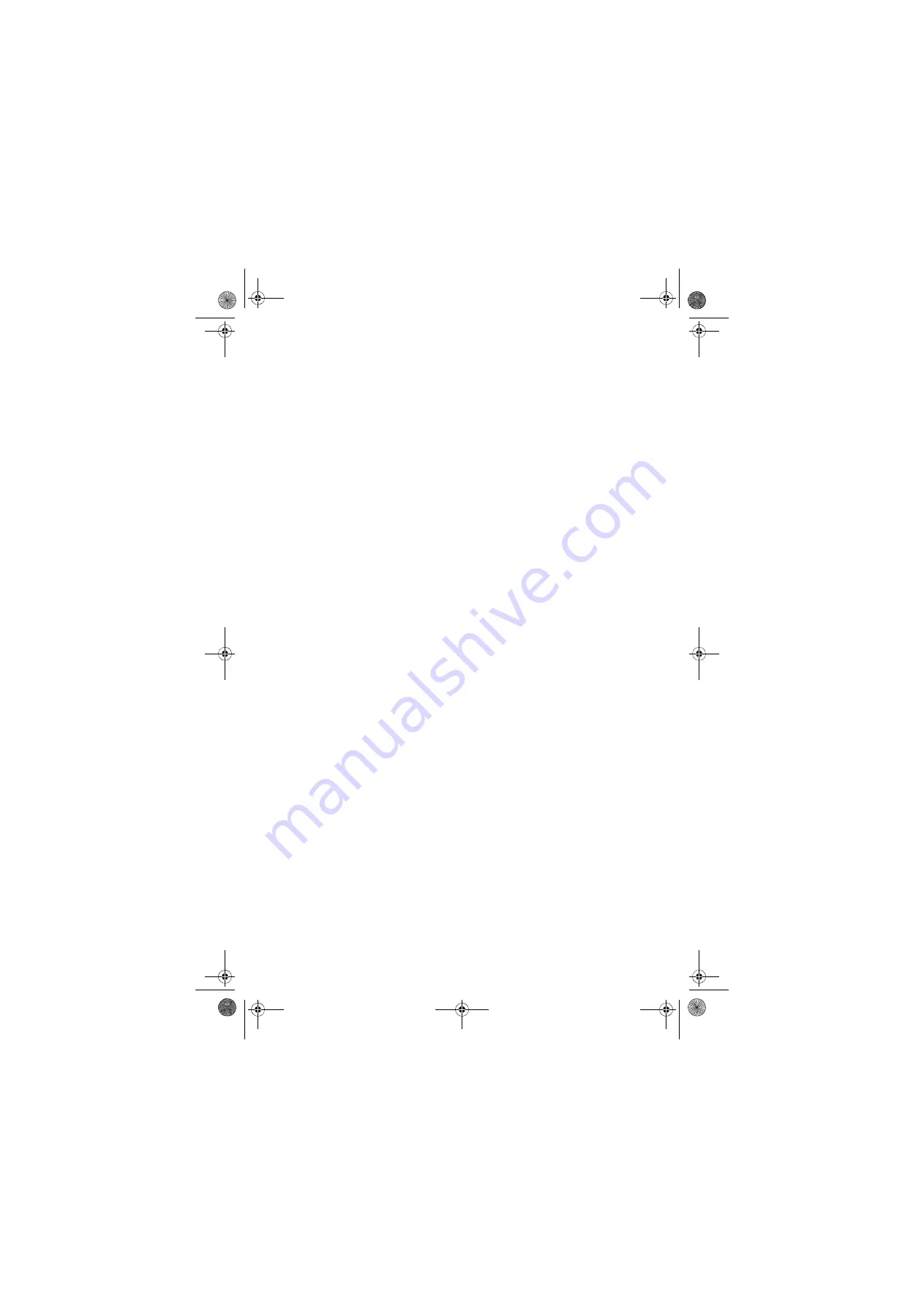
CHAPTER 6: Wireless Networking
90
www.gateway.com
Making sure your broadband connection works
Before you change anything about your home
network, make sure that your broadband
connection is working correctly. To test the
connection, log onto the Internet using your
current setup. If the connection is not working,
contact your Internet service provider.
If you do not have a broadband connection
already installed, make the necessary
arrangements with your ISP. Make sure that you
find out when the line will be activated. Also ask
your ISP about any instructions you need to
follow when you set up your network.
Setting up your access point
A wireless network sends and receives
information through radio waves. This means
that another computer outside your network
can intercept the radio waves and take control of
your network.
If you do not set up security for your network, a
hacker
can gain access to your Internet
connection to send spam e-mail and to your
hard drive to download viruses or view your
personal data, like credit card numbers, Social
Security numbers, and personal online banking
information.
Check your access point documentation for
information about installing it and setting
network security.
8511781.book Page 90 Tuesday, October 10, 2006 4:41 PM
















































