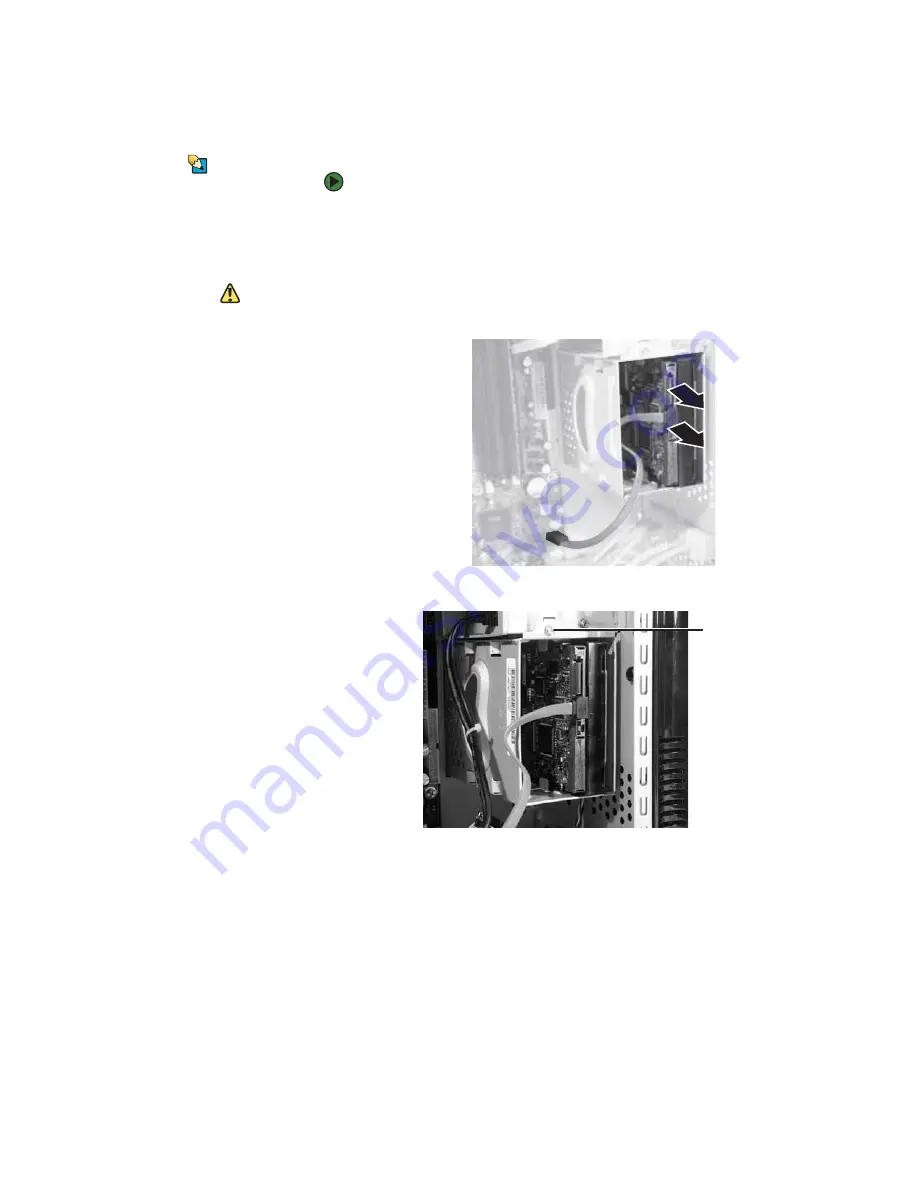
Adding or replacing a hard drive
www.gateway.com
153
Adding or replacing a hard drive
Tips & Tricks
You need a Phillips screwdriver to add or
replace a hard drive.
To add or replace a hard drive:
1
Remove the side panel by following the instructions in
2
If you are adding a new drive, go to
. If you are replacing an existing
drive, back up any files you need on the old drive, then go to the next step.
Caution
Data cables have a locking mechanism
that keeps them connected to the drive. If
you are not careful when removing the
data cables from the drive you could
damage the drive.
3
Disconnect the power and data cables from the back of the hard drive.
4
Remove the screw that secures the hard drive bay to the case.
Screw
Summary of Contents for E-1500
Page 1: ...USER GUIDE Gateway Computer...
Page 13: ...CHAPTER 1 Getting Help www gateway com 6...
Page 27: ...CHAPTER 2 Getting Started www gateway com 20...
Page 57: ...CHAPTER 5 Sending and Receiving Faxes www gateway com 50...
Page 105: ...CHAPTER 8 Customizing Your Computer www gateway com 98...
Page 119: ...CHAPTER 9 Networking Your Computer www gateway com 112...
Page 135: ...CHAPTER 11 Recovering Your System www gateway com 128...
Page 149: ...CHAPTER 12 Maintaining Your Computer www gateway com 142...
Page 189: ...CHAPTER 14 Troubleshooting www gateway com 182...
Page 195: ...APPENDIX A Safety Regulatory and Legal Information www gateway com 188...
Page 203: ...Index www gateway com 196...
Page 204: ...MAN GW ATX PRO USR GDE R0 3 06...






























