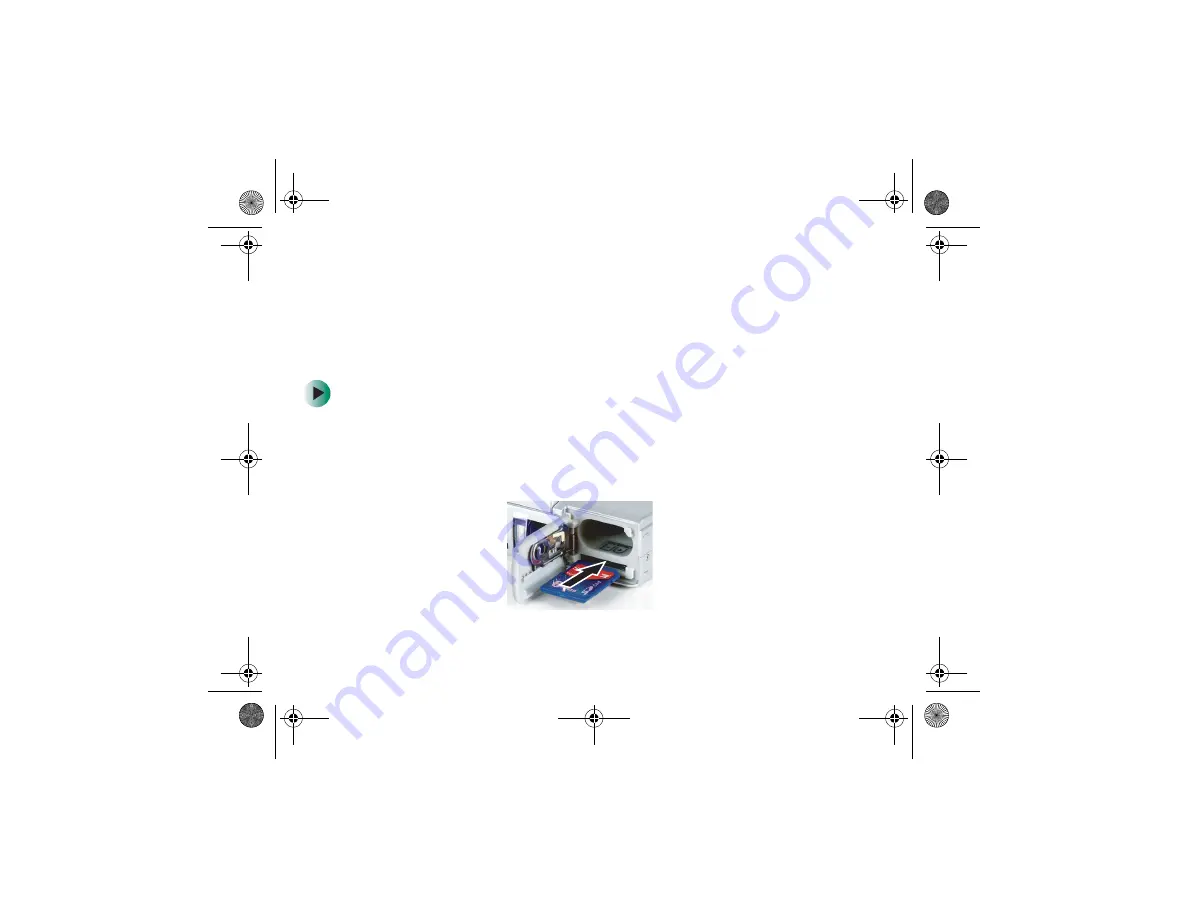
18
Installing an optional SD memory card
Your camcorder comes with 64 MB of internal memory to record video
and still images. However, you can also expand the memory capacity of
your camcorder using optional SD memory cards. Your camcorder uses the
SD memory card first, then uses internal memory.
To install an SD memory card:
1
Slide open the SD memory card cover.
2
Insert the SD memory card. The SD memory card is keyed and will
only fit in the slot one way.
3
Close the SD memory card cover.
09449.book Page 18 Tuesday, September 16, 2003 5:04 PM
Summary of Contents for DV-S20
Page 1: ...DV S20 digital MPEG 4 camcorder user s guide...
Page 2: ......
Page 10: ...6 USB cable AV cable 09449 book Page 6 Tuesday September 16 2003 5 04 PM...
Page 59: ......






























