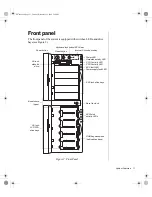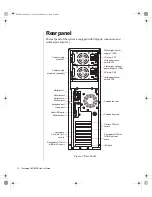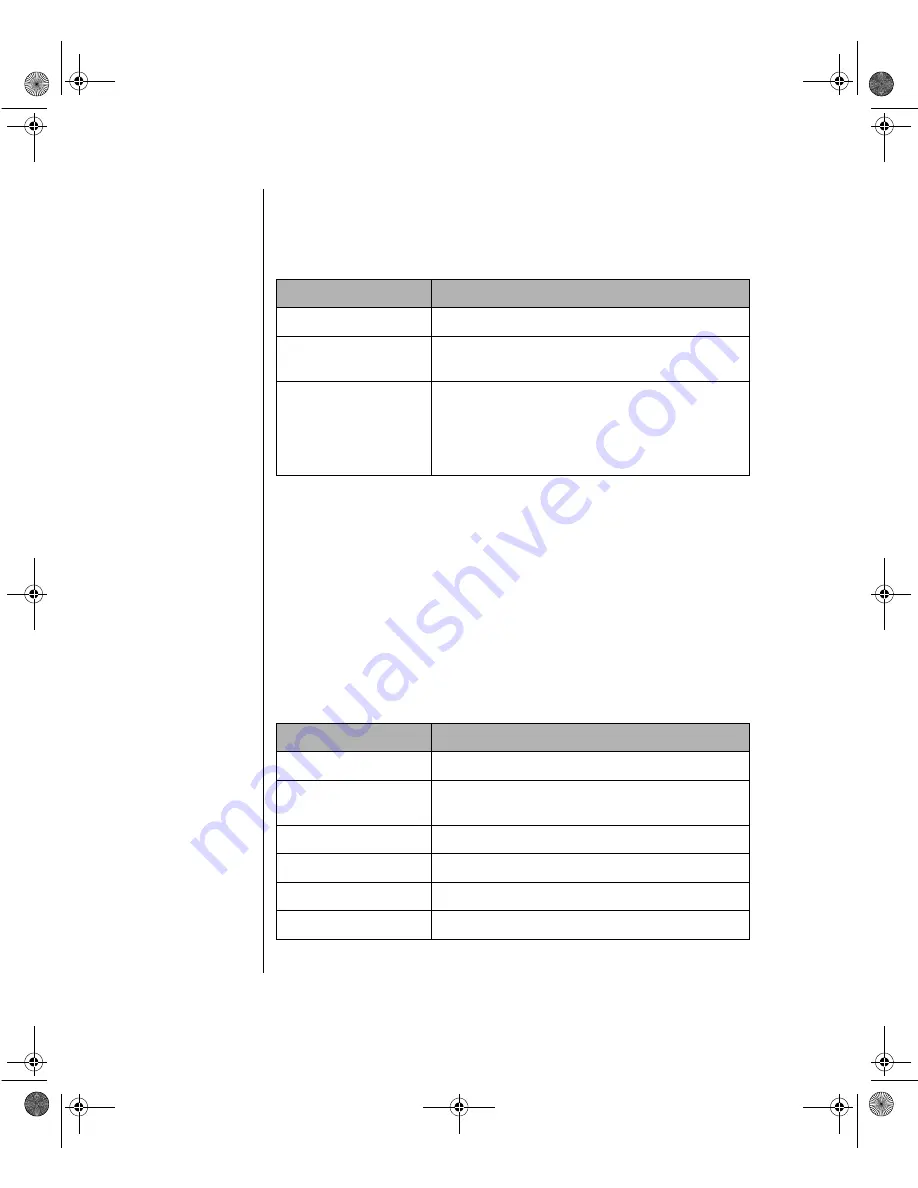
12 Gateway ALR 8200 User’s Guide
Buttons
The following table shows the front panel buttons and their functions. See
Figure 2 on page 11 for the locations of the buttons.
Internal 3.5-inch drive bay
The system includes an internal 3.5-inch drive bay to accommodate a
3.5-inch IDE hard drive or other 3.5-inch device that does not need to be
accessed from outside the system.
LED indicators
The following table shows the front panel indicator LEDs and their
functions. See Figure 2 on page 11 for the locations of the indicator LEDs.
Switch
Function
Power
Turns the system ON or OFF.
Reset
Allows you to reset the system without having to
power it off and then on again
Keyboard lock
Enables or disables the keyboard functions and
clears the error flag after an ECC error. Pressing
this button does not correct the error condition. If
the error condition has not been corrected, the
LED will light again.
LED
Meaning When Lit
Power
The system is on.
Hard disk controller
activity
The hard disk is being accessed.
P1 activity
The first CPU is active.
P2 activity
The second CPU is active.
ECC fault
A memory error has been detected.
Power supply fault
One of the power supplies has failed.
4078tl.book Page 12 Tuesday, December 22, 1998 2:19 PM
Summary of Contents for ALR 8200
Page 10: ...viii Gateway ALR 8200 User s Guide 4078tl book Page viii Tuesday December 22 1998 2 19 PM...
Page 18: ...8 Gateway ALR 8200 User s Guide 4078tl book Page 8 Tuesday December 22 1998 2 19 PM...
Page 36: ...26 Gateway ALR 8200 User s Guide 4078tl book Page 26 Tuesday December 22 1998 2 19 PM...
Page 48: ...38 Gateway ALR 8200 User s Guide 4078tl book Page 38 Tuesday December 22 1998 2 19 PM...