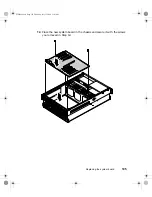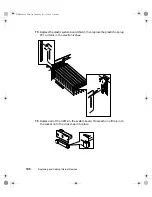Setting the system board jumpers
117
4
Close the case by following the instructions on page 31, then reconnect
the power cord.
5
Place the bootable diskette containing the BIOS files into drive A:, then
turn on the server.
At the start of the BIOS recovery process, the server beeps once. The
recovery process may take a few minutes.
6
When the process is completed, you will be prompted to remove the
diskette from drive A: and turn off the server.
7
Disconnect the power cord and remove the back top panel again. (See
“Removing the back top panel” on page 28 and “Preventing static
electricity discharge” on page 25.)
8
Place the jumper back on pins 9-10 of jumper J9F2.
9
Close the case, reconnect the cords, then turn on the server.
10
Enter the BIOS Setup utility by pressing F2 when the Gateway Logo screen
appears.
11
Once in BIOS Setup utility, go to the appropriate tabs and select any BIOS
fields you want to change, then reenter the values you wrote down at
the beginning of this process.
12
Save your changes, then exit the BIOS Setup utility.
Troubleshooting:
If the BIOS recovery was unsuccessful, go back to the
Gateway Web site and start the process over. If you continue to have problems,
contact Client Care or your system administrator.
8506284.book Page 117 Thursday, July 13, 2000 11:43 AM
Summary of Contents for 8450R
Page 1: ...A MAN US 8450R SYS GDE R0 6 00 8450R Server System Manual ...
Page 5: ...iv 8506284 book Page iv Thursday July 13 2000 11 43 AM ...
Page 19: ...18 System Features 8506284 book Page 18 Thursday July 13 2000 11 43 AM ...
Page 25: ...24 System Setup 8506284 book Page 24 Thursday July 13 2000 11 43 AM ...
Page 119: ...118 Using the BIOS Setup Utility 8506284 book Page 118 Thursday July 13 2000 11 43 AM ...
Page 147: ...146 Troubleshooting 8506284 book Page 146 Thursday July 13 2000 11 43 AM ...
Page 161: ...160 Safety Regulatory and Notices 8506284 book Page 160 Thursday July 13 2000 11 43 AM ...
Page 172: ...A MAN US 8450R SYS GDE R0 6 00 8450R Server System Manual ...