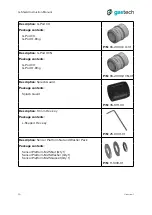G-Shield Instruction Manual
Version 1
32
13.9 Cancel Calibration
NOTE: Cancel will stop the calibration and the previous calibration information will be
kept.
Step 1.
Zero calibration started.
Step 2.
Zero gas applied.
Step 3.
Cancel button pressed.
Step 4.
Calibration cancelled.
13.10 Calibration Due
The HMI shows a Calibration due message to tell the user the G-Pod must be
calibrated. Minimum calibration periods are 182 days.
Figure 40. Sensor calibration due.
G-Pods continue to detect gas when the calibration period has expired. Make sure the
G-Pod is recalibrated to maintain its accuracy.
Push or to continue the calibration or to return to the settings screen.