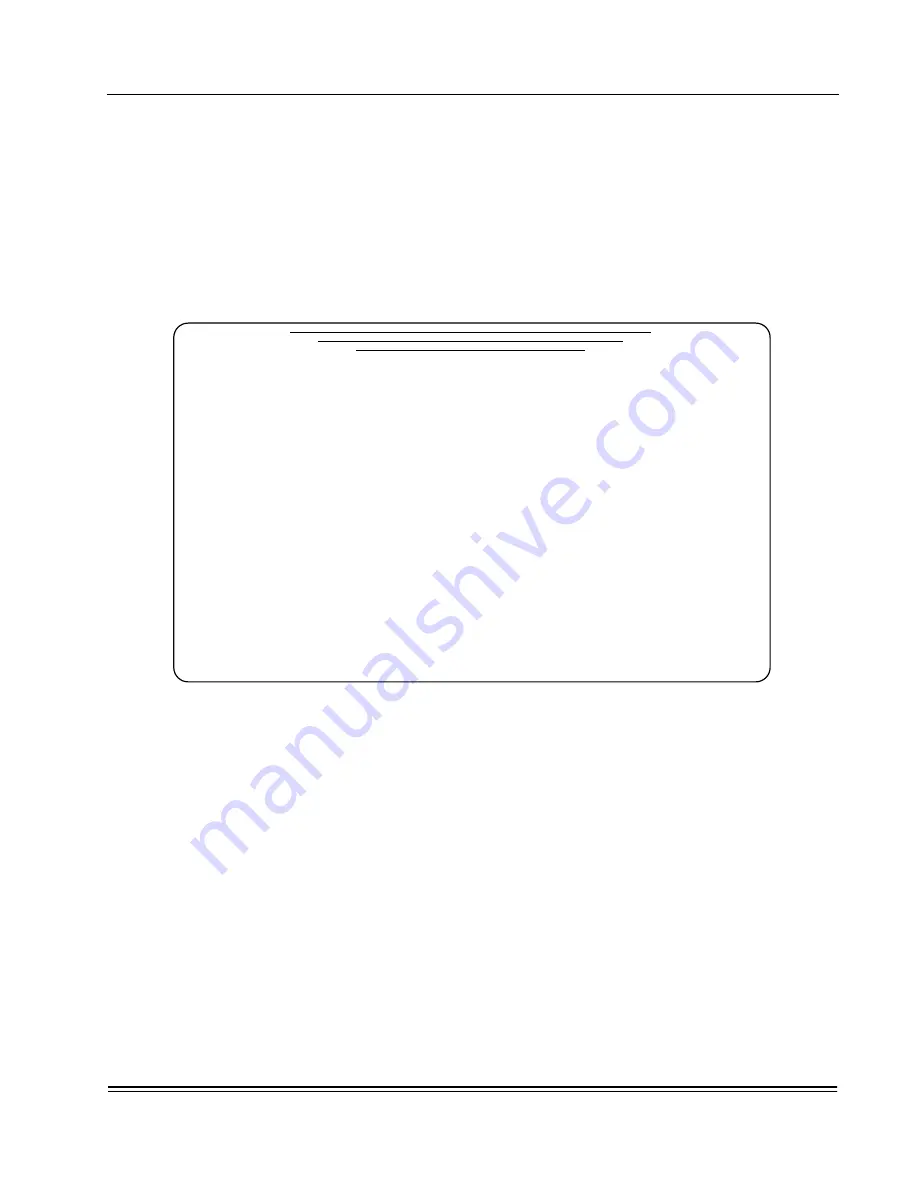
A
PPENDIX
A -
Port Functions
Protocol Monitoring
DS2000-TS Administrator’s Guide
A - 19
A.5
P
ROTOCOL
M
ONITORING
The Monitor function allows the operator to retrieve real time traces of traffic flowing on all ports. Real time
protocol level traces from any unit in the field can be seen and/or captured remotely. This function will
replace the need for a datascope or protocol analyzer for many diagnostic procedures, as well as allowing
these traces to be performed from a central console without manual dispatch. Access the Monitoring feature
from the
<4> Protocol Monitor
selection of the Functions For Port n menu.
The following display shows a sample basic real-time trace of an Ethernet port as displayed to a Telnet
session. It provides source and destination addresses, Transmit and Receive data messages, and a HEX
printout of the data.
Figure A-14. Protocol Monitor Trace Log
The monitor displays a notification message in the lower left corner of the screen when the operator pauses
and restarts the monitor. The indication will be either “Monitor Active” or “Monitor Paused”. Use
<Esc>
to
quit the monitor. Press
<Enter>
to pause or resume the monitor. Once in the monitor display there are
further options to allow the operator to display select parts of the frames, display data in ASCII instead of
HEX, display timestamps and filter the information displayed. For example, one has the ability to get an IP
header decode, or filter to select only frames from a specific MAC address, an IP address or IP address/
socket number. This
Port Monitor
menu is accessible by entering
<CTRL-O>
while in the protocol
monitor. The Port Monitor menu is shown in
Figure A-15
To return to the protocol monitor, enter
<Y>
to process selections (in the lower right) and enter
<Enter>,
or
press
<Esc>
to return to the protocol monitor.
B740003606AE4DD86D7E1641A137F200501092
1893121D7173D4C25010FFFFC9E10000485454502F312E3120323030204F4B0D0A446174
653A205468752C2032362041756720323030342031333A33333A333020474D540D0A5033
503A20706F6C6963797265663D22687474703A2F2F7033702E7961686F6F2E636F6D2F77...
0020610060BA 0010C6188575 0800 1514 | 0010C61885750020610060BA0800450005DCC0
B840003606AE4CD86D7E1641A137F200501092
189317D17173D4C25010FFFF7371000043144D9CCDCE0788554A38EEA7659F4B8A63B762
C7888DBED684F1D2D0029142CD0862615CCBB151C68C4782C569AF7BFCE4E1C529F9F1E2
E2D9E0E1AF2F1EFFE61AEC5D1EE150839CFDF2F4E2E1D30BD7B80811A3ED5DF213728E73...
Source
Destination
Type Length Data
(PORT
E2)
------------+------------+----+-----+-------------------------------------------
0010C6188575 0020610060BA 0800
60 | 0020610060BA0010C618857508004500002846
0A40007F06E5AE41A137F2D86D7E1610920050
7173D4C218931D85501044700E1D0000000000000000
0020610060BA 0010C6188575 0800 1514 | 0010C61885750020610060BA0800450005DCC0
B940003606AE4BD86D7E1641A137F200501092
18931D857173D4C25010FFFF5443000053EA1AADF8F7F2F4412B07389B2D41A823A5FF81
E97636B8351ACEA9A50EBCAC88B8ACA9B28200AD4F45D8607F387A77600FAE07F68E3D72
F6CC62169C00CE785717A78FDCEE962470ABDB5DA80391536BE41F97BB6341EE381E19E1...
Monitor Paused






























