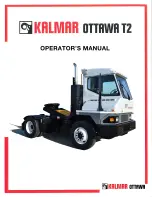Page 7
688 Manual
1. Install the SeeLeveL/SeeLeveL Special systems as described in
their respective manuals.
2. Make sure that the correct controller has been chosen. For
applications with a single compartment per trailer, use the
single fiber input model. For two compartments per trailer,
use the dual fiber input model. One controller is needed for
each individual trailer.
3.
Pick a spot to mount the controller and the rack socket(s).
They should be close together, easy to access, and out of
direct road spray.
4. Drill and tap holes into the controller enclosure for the needed
connections. There will be one hole for the fiber from the
gauge, and at least one for the wiring to the rack socket(s).
Make sure that none of the entries are at the top of the box,
since the LEDs will get in the way of the wires and water is
more likely to leak in from the top. Also, make sure that the
holes are located to allow room for the cap to fully seat, since
it sticks into the box by about 3/8”.
Be very careful when
penetrating the box,
the drill will want to shoot into the box
once you break through the inside. If you drill off a wire or
fiber connector it will
NOT
be covered by warranty.
5.
Mount the controller enclosure using the mounting flange
holes, being certain to shim the enclosure away from the
mounting surface with the spacers provided to allow water
drainage.
Broken controller enclosures caused by water
freezing behind the enclosure are NOT covered by
warranty.
6. Connect the 688M Driver Module into the gauge enclosure.
For the 810PS2
S
EE
L
EVE
L
TM
P
RO
S
ERIES
II gauge, the module is
encapsulated into a small black box. Silicone this box into the
left side of the aluminum enclosure. Before the silicone sets,
make sure that the gauge faceplate can still seat properly.
Connect the yellow module wire to the red Alarm 4 wire from
the gauge and connect the black module wire to the green
ground wire on the gauge. For the 808P2
S
EE
L
EVE
L
S
PECIAL
TM
the module is not in a box. Simply use a spot of RTV to secure
the module inside the enclosure. Connect the yellow wire on
the module to the yellow wire from the gauge and the black
module wire to the gauge’s black ground wire. You will need
one module per gauge.
7. Route 1/4” Nylon air brake hose from the gauge to the
controller and fasten with
brass inserts
and
compression
CHAPTER 3 - INSTALLATION GUIDE
Summary of Contents for MULTIRACK 688-S
Page 13: ...Page 13 688 Manual ...
Page 14: ......