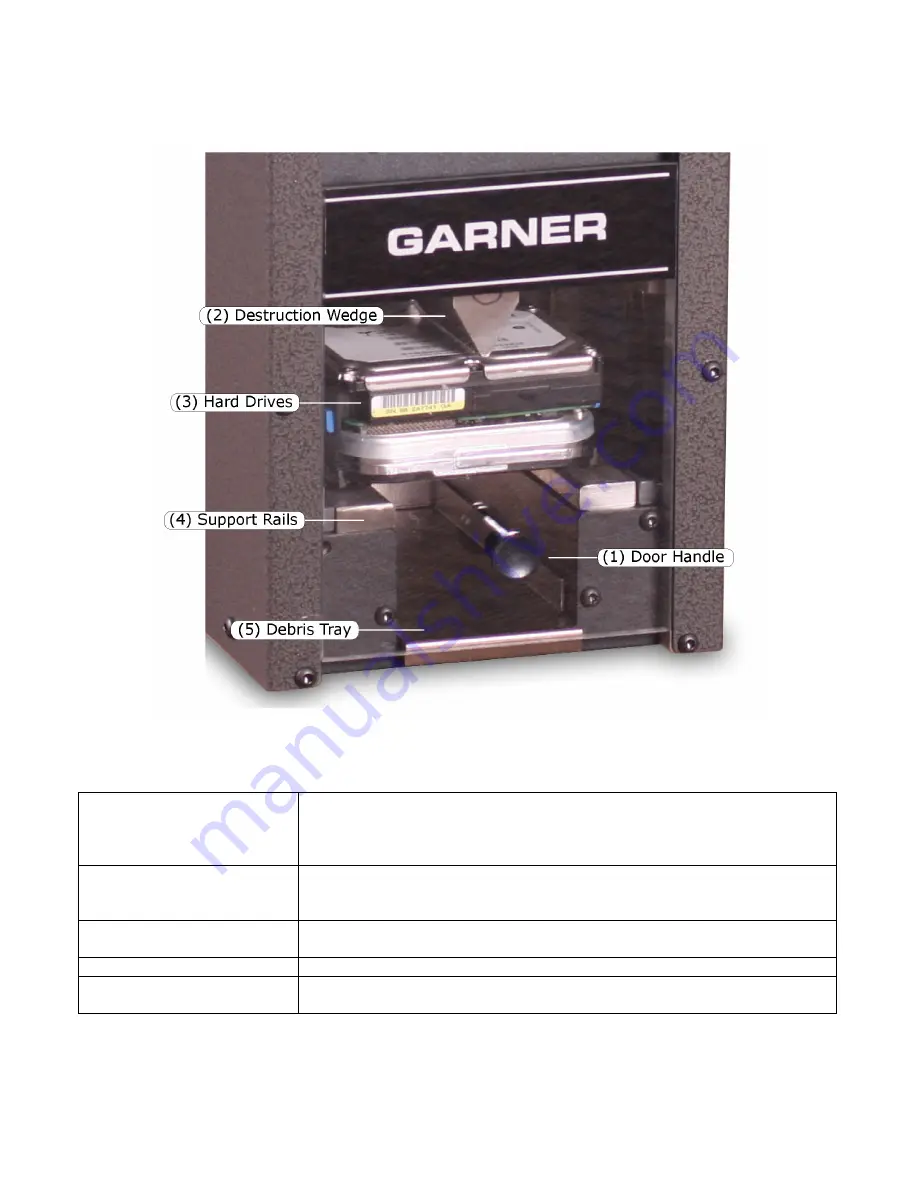
Page 3
Inside Component Identification
Inside Component Description
1) Door / Door Handle
Prevents access to the hard drives and Destruction Wedge during the
destruction process. If opened during the destruction process the
destruction wedge will automatically stop. When the door is closed, the
destruction wedge will retract..
2) Destruction Wedge
The Destruction Wedge pushes down on the hard drive(s) bending and
breaking the external and internal components, rendering the hard drive
inoperable.
3) Hard Drives
Image shows the proper location of two 1” hard drives stacked on top of each
other.
Note:
Hard drives are centered between the two Support Rails.
4) Support Rails
Supports and aligns the hard drive(s).
5) Debris Tray
Removable tray helps collect hard drive debris caused by the destruction
process. The Debris Tray can be easily lifted out and emptied.






























