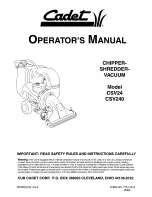2 of 26
1. Safety Information
DANGER!
Risk of injury! Damage to the machine!
☞
The grid holes on the housing are for cooling and may not be covered or blocked!
☞
The machine’s power supply must be near the machine and easily accessible!
☞
Only use the machine in closed, temperated 50-77°F (10-25 °C) spaces.
☞
Always close the open housing door slowly to prevent any damage to the electronics.
The device may not be used by several
people at the same time!
The safety elements’ design is based on safe
one person operation.
Risk of injury! Keep loose clothing, neck
ties, jewelry, long hair or other loose
objects away from the inlet!
Do not perform any other work (e.g.
cleaning, etc.) on the machine while it is
shredding!
In case of danger, disconnect the machine
with the main switch or emergency stop
button, or disconnect the power plug!
Risk of injury! Do not grab the inlet with
your fingers!
This machine is not a toy; it is unsuitable
for operation or use by children!
This machine’s overall safety concept (dimensions,
feeds, safety shutdown, etc.) implies no guarantee
for safe handling by children.
Disconnect the power plug before opening
the machine!
Only a professional may perform repairs!
US
1 Safety Information ........................ 2
2 Startup ..................................................... 3
2.1 Area of application ..................................................3
2.2 Installation ..............................................................3
3 Operation ....................................... 3
3.1 “Smart Control” operator unit ..................................3
3.2 “Feed slot” operator unit .........................................4
3.3 Turning the machine on ..........................................4
3.4 Initialization process ...............................................4
3.5 Starting the shredding process ...............................4
3.6 Switching the machine off .......................................5
3.7 Emptying the catch basket .....................................5
4 Failure ............................................ 6
4.1 Material jam ............................................................6
4.2 Material is not drawn in...........................................6
4.3 Material is not fully destroyed .................................6
4.4 Motor protection......................................................6
4.5 Electrical failure ......................................................6
4.6 Failure checklist ......................................................6
5 Maintenance/Disposal .................. 7
5.1 Lubricating the cutting mechanism .........................7
5.2 Automatic energy saving ........................................7
5.3 Disposal of the machine .........................................7
6 Technical Data .............................. 7
7 Accessories .................................. 7
Contents