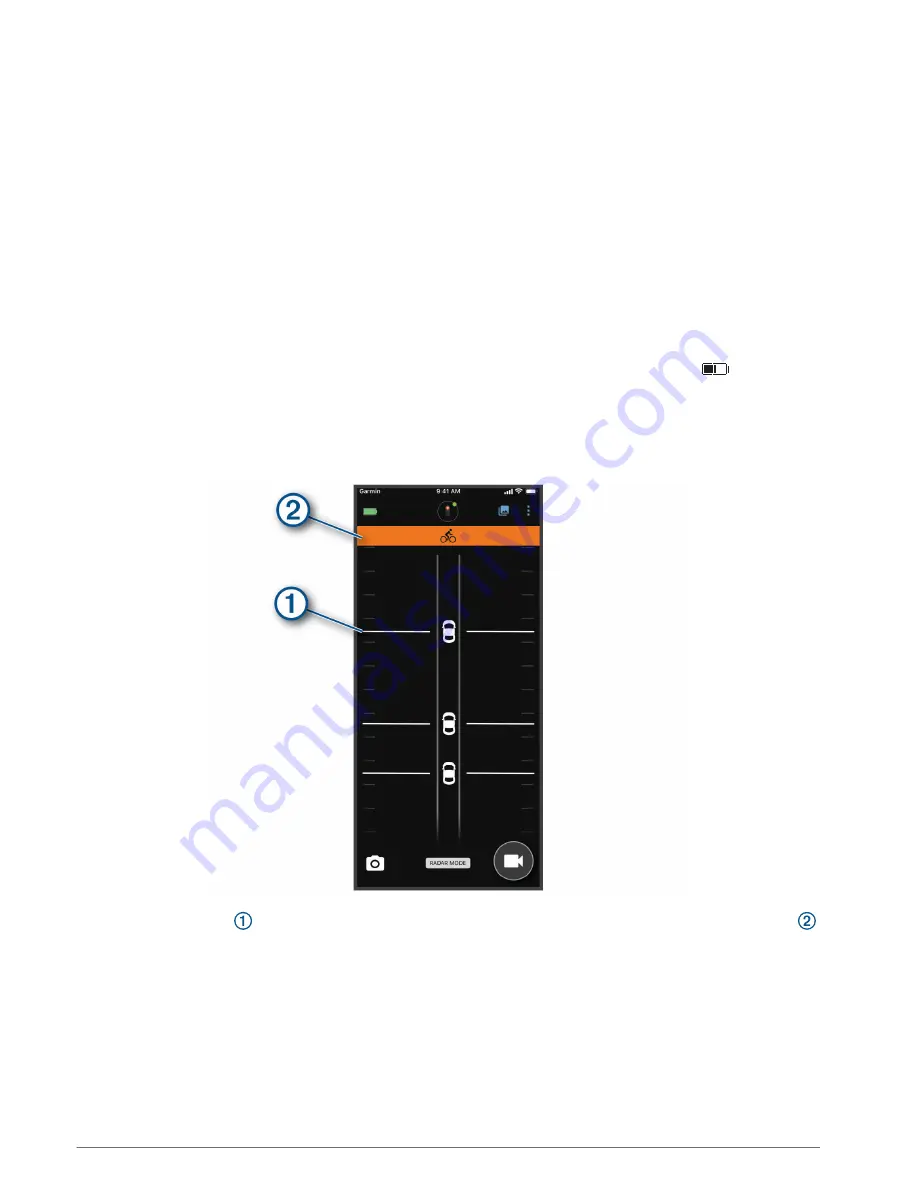
Pairing the Varia Radar Device with Your Phone
The first time you connect the Varia RCT716 device to the Varia app on your phone, you must pair both devices.
After the initial pairing, the Varia app automatically connects to the Varia RCT716 when you open the app and
the radar device is active and within range.
1 Bring your phone within range (3 m) of the radar device.
NOTE: Stay 10 m away from other Bluetooth sensors while pairing.
2 On your compatible phone, enable Bluetooth technology.
3 From the app store on your phone, install and open the Varia app.
4 Select Pair Now.
5 While the Varia RCT716 device is turned off, hold the device button for 2 seconds to enter pairing mode.
The device status LED flashes purple, and the tail light turns on. The device is in pairing mode for 5 minutes
or until you press the device button.
6 Select That's Mine.
When the radar device is paired with your phone, the app displays the current radar status and
.
Viewing Radar on the Varia App
Go for a ride.
The radar information appears on the active data screen.
The vehicle position moves up the screen as a vehicle gets closer to your bike. The threat level banner
changes color based on the potential level of threat. Green indicates no vehicle is detected. Amber indicates
a vehicle is approaching. Red indicates a vehicle is advancing at a high rate of speed.
TIP: The line next to the vehicle also indicates the threat level. A straight line changes to jagged with a red
threat level.
The Varia RCT716 and the Varia App
7
Summary of Contents for VARIA RCT716
Page 1: ...VARIA RCT716 Owner sManual ...
Page 4: ......
Page 25: ......
Page 26: ...support garmin com GUID 7C84A5AA BA2C 46D1 B080 30B93E889B19 v1 May 2022 ...












































