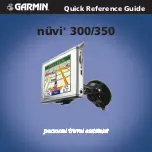Charging Your nüvi
Connect the nüvi to the mount and start
your vehicle.
Connect the USB cable to the nüvi and
your computer.
Connect the AC adapter to a wall outlet
and the mini-USB connector on the side
of the nüvi. The AC adapter is included
with the nüvi 350 only.
Turning On the nüvi
Press and hold the
Power
button on the
top of the unit to turn it on. Follow the on-
screen instructions to set up your nüvi; you
only have to do this once. To turn your nüvi
off, press and hold the
Power
button.
•
•
•
Acquiring Satellites
Before the nüvi can find your current
location and navigate a route, you must do
the following:
Go outdoors to an open area, away from
tall buildings and trees.
Flip up the GPS antenna on the back
of the nüvi, so that it is parallel to the
ground.
Turn on the nüvi.
Acquiring satellite signals can take a few
minutes. The
bars indicate satellite
strength.
More Information
Download the English owner’s manual from
. Click the
Manuals
link, and then click
Download
.
nüvi 350 users
: You can access a PDF file
of the owner’s manual on the nüvi’s internal
memory. See
1.
2.
3.
WARNING
: This product contains a lithium-ion battery. To prevent damage and risk of
fire due to high temperatures, remove the unit from the vehicle or store it out of direct
sunlight, such as in the glove box. For more information, see www.garmin.com/safety.