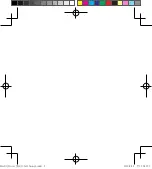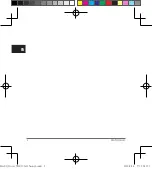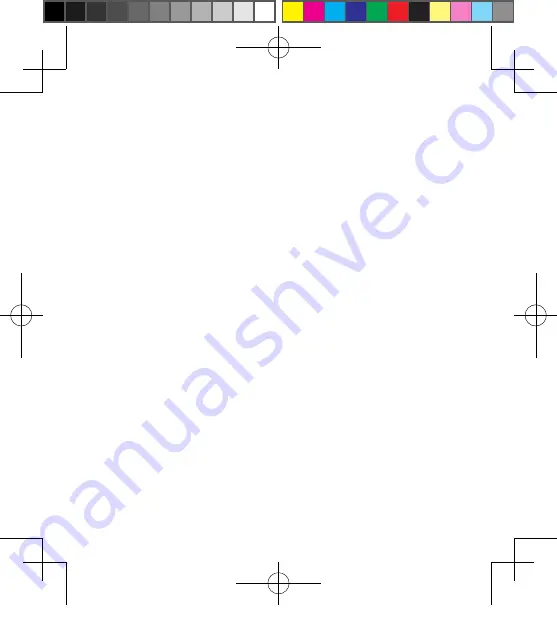
........................................................... 21
MARQ Driver 英日[100x105mm]-9.indd 3
2019/4/24 下午 03:41:00
Summary of Contents for MARQ DRIVER
Page 1: ...DRIVER MARQ Driver 100x105mm 9 indd 1 2019 4 24 03 41 00...
Page 2: ...MARQ Driver 100x105mm 9 indd 2 2019 4 24 03 41 00...
Page 3: ...Quick Start Manual 1 21 MARQ Driver 100x105mm 9 indd 3 2019 4 24 03 41 00...
Page 4: ...MARQ Driver 100x105mm 9 indd 4 2019 4 24 03 41 00...
Page 6: ...2 MARQ Driver EN MARQ Driver 100x105mm 9 indd 2 2019 4 24 03 41 00...
Page 26: ...22 MARQ Driver JP MARQ Driver 100x105mm 9 indd 22 2019 4 24 03 41 07...
Page 27: ...MARQ Driver 23 JP MARQ DRIVER MARQ MARQ Driver 100x105mm 9 indd 23 2019 4 24 03 41 07...
Page 28: ...24 MARQ Driver JP 1 3 5 4 2 2 1 MARQ Driver 100x105mm 9 indd 24 2019 4 24 03 41 08...
Page 29: ...MARQ Driver 25 JP 6 1 3 4 GPS 7 2 5 MARQ Driver 100x105mm 9 indd 25 2019 4 24 03 41 09...
Page 30: ...26 MARQ Driver JP 5 4 5 4 6 MARQ Driver 100x105mm 9 indd 26 2019 4 24 03 41 10...
Page 31: ...MARQ Driver 27 JP 3 1 1 2 MARQ Driver 100x105mm 9 indd 27 2019 4 24 03 41 10...
Page 45: ...MARQ Driver 41 JP y y y 1mm 1mm 1mm 1mm 1mm MARQ Driver 100x105mm 9 indd 41 2019 4 24 03 41 16...
Page 48: ...44 MARQ Driver JP c d e 2 3 a 4 5 6 a 7 7 8 MARQ Driver 100x105mm 9 indd 44 2019 4 24 03 41 16...