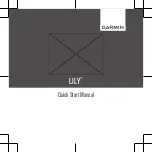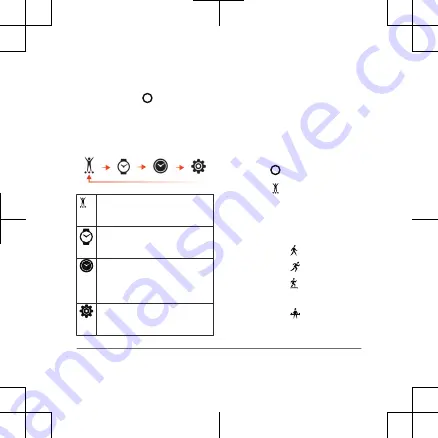
Menu Options
You can press to view the
menu.
TIP: Swipe to scroll through
the menu options.
Displays the timed
activity options.
Displays the watch face
options.
Displays the timer,
stopwatch, and alarm
options.
Displays the device
settings.
Recording a Timed
Activity
You can record a timed
activity, which can be saved
and sent to your Garmin
Connect account.
1
Press to view the menu.
2
Select .
3
Swipe to scroll through the
activity list, and select an
option:
•
Select for walking.
•
Select for running.
•
Select for a cardio
activity.
•
Select for strength
training.
6
Quick Start Manual
Summary of Contents for LILY
Page 1: ...LILY QuickStartManual...
Page 11: ......
Page 12: ...support garmin com Printed in Taiwan October 2020 190 02750 90...