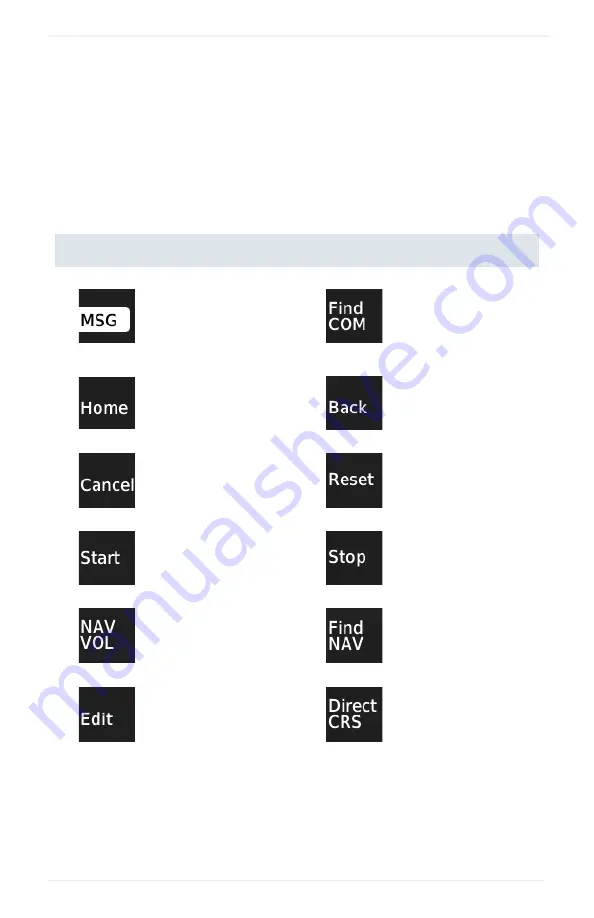
1-6
Pilot’s Guide
190-02766-02 Rev. A
System at a Glance
Display Features
A high-resolution color LCD display provides onscreen controls that correspond to
the mechanical knobs and push-keys on the bezel. Optional night vision capability
(NVIS) is available with the purchase of a feature enablement.
Soft Keys
Selections change based on the active page or function.
1
GNC 215 only.
COMMON COMMANDS
Open the system
messages list.
A flashing icon
indicates unread
messages.
Display COM
frequency search
options.
Return to the
home page.
Return to the
previous page.
Cancel an active
function without
inputting data.
Reset timer.
Start timer.
Stop timer.
Adjust NAV radio
volume.
1
Display NAV
frequency search
options.
1
Edit a selected
user frequency.
Set the manual CDI
OBS selector on
direct course to the
VOR station.
1
Summary of Contents for GTR 205
Page 1: ...GTR 205 GNC 215 Pilot s Guide...
Page 10: ...viii Pilot s Guide 190 02766 02 Rev A INTENTIONALLY LEFT BLANK...
Page 13: ...1 System at a Glance OVERVIEW 1 2 PILOT INTERFACE 1 4 COMPATIBLE EQUIPMENT 1 19...
Page 32: ...1 20 Pilot s Guide 190 02766 02 Rev A INTENTIONALLY LEFT BLANK...
Page 50: ...2 18 Pilot s Guide 190 02766 02 Rev A INTENTIONALLY LEFT BLANK...
Page 84: ...4 14 Pilot s Guide 190 02766 02 Rev A INTENTIONALLY LEFT BLANK...
Page 85: ...5 Timers ENABLE VIEW TIMERS 5 2 SET COUNTDOWN TIMER 5 4 SET COUNT UP TIMER 5 4...
Page 89: ...6 Messages VIEW SYSTEM MESSAGES 6 2...
Page 98: ...6 10 Pilot s Guide 190 02766 02 Rev A INTENTIONALLY LEFT BLANK...
Page 102: ...7 4 Pilot s Guide 190 02766 02 Rev A INTENTIONALLY LEFT BLANK...
Page 103: ...8 Regulatory Information COMPLIANCE 8 2 SOFTWARE LICENSE AGREEMENT 8 3...
Page 106: ...8 4 Pilot s Guide 190 02766 02 Rev A INTENTIONALLY LEFT BLANK...
Page 107: ......
Page 108: ...190 02766 02 Rev A...















































