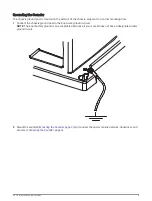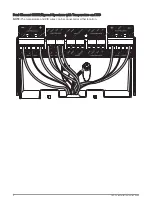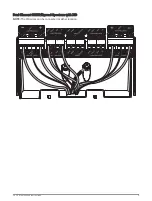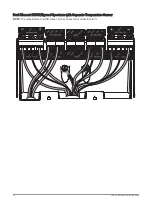Blink Codes
After the sounder is installed, it turns on when the chartplotter is turned on. The two-color (green and red) status
LED on the sounder indicates its operational status.
LED Color State
Status
Green
Slow blink
The sounder is connected to a chartplotter and is operating properly. You
should see sonar data on the chartplotter.
Red
Slow blink
The sounder is turned on, but is not connected to a chartplotter, or is waiting
to connect to a chartplotter. If the sounder is connected to the chartplotter and
this code persists, check the wiring connections.
Red/Green Slow blink
The sounder is in test mode.
Red
Rapid blink
sequence
System error. The chartplotter displays a message indicating the type of failure.
When the error condition is fixed, the sounder must be completely disconnected
from and reconnected to its power source to clear the error.
Specifications
Size
L x W x H: 274 x 373 x 100 mm (10.8 x 14.7 x 3.9 in.)
Weight
5.16 kg (11.37 lb.)
Case material
Fully gasketed, aluminum and steel housing with plastic access panel, water resistant
to IEC 60529 IPX7.
Temperature range
From 5 to 158°F (from -15 to 70°C)
Power input
10–35 V
Power usage
100 W maximum
Fuse
10 A
Compass safe distance 60 cm (23.6 in.)
Sounder power
25-3,000 W (RMS)*
Frequency
25-210 kHz (dependent on transducer)
Depth
3,048 m (10,000 ft.)**
Data output
Garmin Marine Network
*Dependent on transducer rating and depth
**Maximum depth dependent on transducer, water salinity, bottom type, and other water conditions.
© 2014–2022 Garmin Ltd. or its subsidiaries
Garmin
®
and the Garmin logo are trademarks of Garmin Ltd. or its subsidiaries, registered in the USA and other countries. GSD and GMS
™
are trademarks of Garmin Ltd.
or its subsidiaries. These trademarks may not be used without the express permission of Garmin.
Airmar
™
is a trademark of Airmar Technology Corporation.
GSD 26 Installation Instructions
13