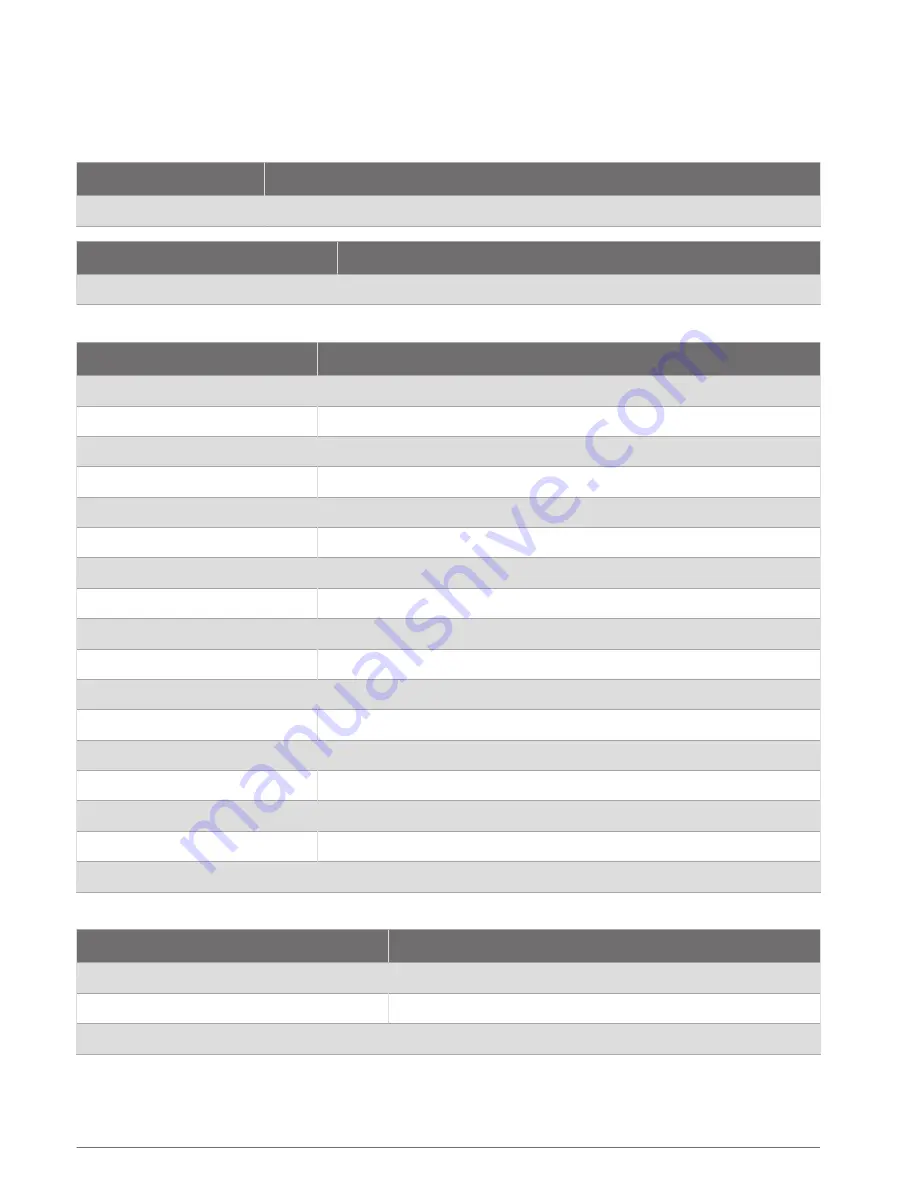
Chartplotter Voice Commands
The voice command system is designed to detect natural speech. This is a list of commonly used voice
commands, but the device does not require these exact phrases (other than OK Garmin). You can try saying
variations of these commands in a way that is natural to you.
Voice Wake Word
Function
OK Garmin
Wakes up the chartplotter to listen for voice commands
Voice Help Command
Function
What can I say?
Shows a list of common voice commands
Device and Screen Functions
Voice Command
Function
Show Navigation Chart
Opens the navigation chart screen
Show Fishing Chart
Opens the fishing chart screen
Show Radar
Opens the radar screen
Show Sonar
Opens the sonar screen
Zoom In
Zooms in
Zoom Out
Zooms out
Raise Brightness
Raises the display brightness
Lower Brightness
Lowers the display brightness
Automatic Brightness
Enables automatic display brightness adjustment
Sleep Display
Puts the display to sleep
Wake Display
Wakes the display
Beeper Off
Disables the chartplotter beeper
Beeper On
Enables the chartplotter beeper
Lock Screen
Locks the chartplotter screen
Unlock Screen
Unlocks the chartplotter screen
Home Screen
Opens the home screen
Screenshot
Captures a screenshot
Vessel Functions
Voice Command
Function
What's the Fuel Level
Replies with the present fuel level
What's the Engine Temperature
Replies with the present engine temperature
What's the System Unit Voltage
Replies with the present system unit voltage
Controlling the Chartplotter
17
Summary of Contents for GPSMAP 9 3 Series
Page 1: ...GPSMAP OWNER SMANUAL 12x3 9x3 7x3...
Page 14: ......
Page 221: ......
Page 222: ...support garmin com GUID 3E67C80C 0812 4EEC BC60 699751B9CF6F v4 January 2024...
















































