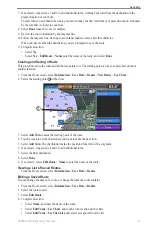16
GPSMAP 700 Series Owner’s Manual
Charts and 3D Chart Views
Adjusting the View
• Select to move the view closer to your boat and lower to the water.
• Select to move the view away from the boat.
The scale (
) is momentarily indicated at the bottom of the screen.
Panning the Perspective 3D, Mariner’s Eye 3D, or Fish Eye 3D Views
You can pan around your present location on the Perspective 3D, Mariner’s Eye 3D, or Fish Eye 3D Views.
NoTe
: Mariner’s Eye 3D and Fish Eye 3D chart views are available only if you use a BlueChart g2 Vision
SD card (
1. From the Home screen, select
Charts
.
2. Select
Mariner’s eye 3D
,
Perspective 3D
, or
Fish eye 3D
.
3. Touch and drag the screen to the left or right to rotate the 3D view.
4. Select
Stop Panning
to stop panning and return the screen to your present location.
Perspective 3D and Mariner’s Eye 3D Chart Appearance
Showing Range Rings
The range rings help you to visualize distances in Perspective 3D or Mariner’s Eye 3D.
NoTe
: Mariner’s Eye 3D is available with a preprogrammed BlueChart g2 Vision data card.
1. From the Home screen, select
Charts
.
2. Select
Perspective 3D
or
Mariner’s eye 3D
.
3. Select
Menu
>
Chart Appearance
>
Range Rings
>
on
.
Selecting a Lane Width
The navigation lane is the magenta line in Perspective 3D or Mariner’s Eye 3D view that indicates the course
to your destination while you are navigating. You can specify the width of the navigation lane.
NoTe
: Mariner’s Eye 3D is available with a preprogrammed BlueChart g2 Vision data card.
1. From the Home screen, select
Charts
.
2. Select
Perspective 3D
or
Mariner’s eye 3D
.
3. Select
Menu
>
Chart Appearance
>
Lane Width
.
4. Enter the width.
5. Select
Done
.
Showing Other Vessels
See “Configuring the Appearance of Other Vessels” (
Showing and Configuring Data Overlay
).
Using Waypoints and Tracks
See “Waypoints” (
) or “Tracks” (
BlueChart g2 Vision
An optional, preprogrammed BlueChart g2 Vision data card allows you to get the most out of your chartplotter.
In addition to detailed marine charting, BlueChart g2 Vision has the following features:
•
Mariner’s eye 3D
(
)—provides a view from above and behind the boat for a three-dimensional
navigation aid. The BlueChart g2 Vision Mariner’s Eye 3D is more detailed than the pre-loaded data.
•
Fish eye 3D
)—provides an underwater, three-dimensional view that visually represents the
sea floor according to the information on the chart.
•
Fishing Charts
(
)—shows the chart with enhanced bottom contours and without navigational data.
This chart works well for offshore deep-sea fishing.
•
High Resolution Satellite Imagery
(
)—provides high-resolution satellite images for a realistic
view of the land and water on the Navigation chart.