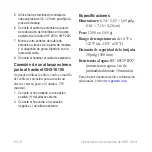EN-
GHS 10/10i Installation Instructions
5. Use the three 3.5 × 20 mm, panhead
mounting screws to attach the
mounting plate.
6. Connect the extension cable to the
microphone relocation port on the
rear of the VHF 200 or VHF 200i
radio.
7. Mount the other end of the extension
cable through the mounting plate and
weather cap, securing with the cable
nut.
8. Connect the handset to the extension
cable.
Connecting an external
speaker next to the
GHS 10/10i handset
The green and yellow wires on the
extension cable can be used to connect
an external passive speaker (4 ohm, 5 W
minimum).
1. Connect the yellow wire to the
positive (+) connection on the
external speaker.
2. Connect the green wire to the
negative (-) connection on the
external speaker.
Specifications
Dimensions:
6.34 × 2.82 × 1.69 in.
(16.1 × 7.16 × 4.28 cm)
Weight:
12.98 oz. (368 g)
Temperature Range:
from 14ºF to
122ºF (from -10ºC to 50ºC)
Compass-safe Distance:
20 in.
(500 mm)
Waterproof:
IEC 60529 IPX7
(Immersion in 1 meter of water for
30 minutes)
for additional documentation and
information.