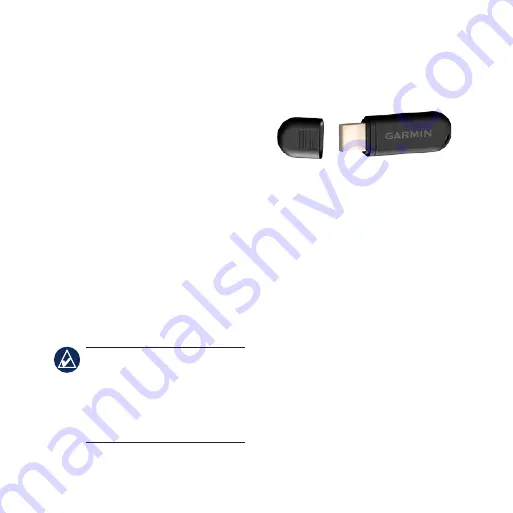
10
Forerunner 310XT Quick Start Manual
2. Press
start
to start the timer.
3. After completing your run, press
stop
.
4. Press and hold
lap/reset
to save
your workout.
Step 7: Download Free
Software
1. Go to
.
2. Click
Garmin Connect
, and
create a free myGarmin
™
account.
3. Follow the on-screen instructions.
Step 8: Send Workout
Data to �our Computer
noTe:
You must download
software as instructed in
Step 7 so that the necessary
USB drivers are installed before
connecting the USB ANT Stick
™
to your computer.
1. Plug the USB ANT Stick into
an available USB port on your
computer.
2. Bring your Forerunner within 5 m
of your computer.
3. Follow the on-screen instructions.
Viewing and Deleting
History
You can view the following data
on your Forerunner: time, distance,
average pace/speed, calories, average
heart rate data, and average cadence.
To view activity history:
1. Press
mode
> select
History
>
Activities
.












