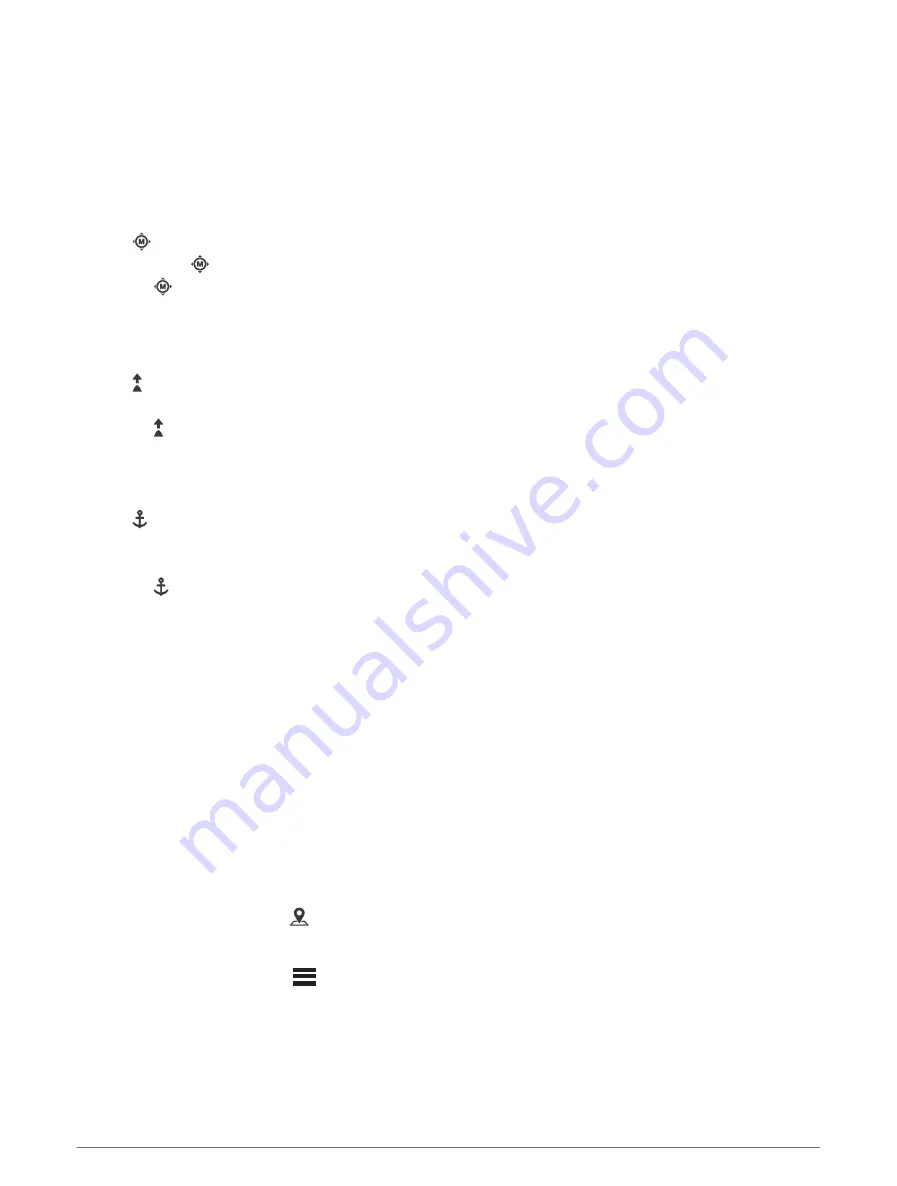
Gesture Controls
You can point or move the remote control to interact with the trolling motor. You must calibrate the compass in
the trolling motor (
Calibrating the Trolling Motor, page 5
), and the compass in the remote control (
) before you can use gesture controls.
Using Gesture Controls to Steer
You can steer the motor by pointing the remote control.
1 If necessary, turn on the propeller (
Turning the Propeller On and Off, page 13
).
2 Hold .
3 While holding , point the remote control to the left or right to steer port or starboard.
4 Release to stop steering.
Using Gesture Controls to Adjust the Heading Hold
You can move the remote control to adjust your heading hold (
Maintaining Your Heading, page 14
).
1 If necessary, turn on the propeller (
Turning the Propeller On and Off, page 13
).
2 Hold .
3 Point the remote control toward where you want to adjust the heading.
4 Release to set the heading direction.
Using Gesture Controls to Adjust Your Held Position
You can move the remote control to adjust your position when using the anchor lock feature (
).
1 Hold .
2 Point the remote control in the direction you want to move your position.
Your position jogs 1.5 m (5 ft.) in the direction you point.
3 Release .
4 Repeat this procedure until the you are in the position you want.
Waypoints
Waypoints are used to mark locations so you can return to them later.
When you connect the trolling motor to a chartplotter, the waypoints stored on the chartplotter are synchronized
with the waypoints stored on the trolling motor. Adding, deleting, or editing waypoints on a chartplotter
automatically changes the waypoints stored on the trolling motor. Adding or editing waypoints on the trolling
motor changes the waypoints stored on the chartplotter.
NOTE: Deleting waypoints, restoring default settings, or clearing user data from the remote does not affect the
waypoints on the chartplotter.
You can save up to 5000 waypoints.
Creating a Waypoint
You can save your current location as a waypoint.
1 If necessary, drive to a location you want to save as a waypoint.
2 On the remote control, press
.
Navigating to a Waypoint
1 On the remote control, select
> Waypoints.
A list of the ten closest waypoints is shown.
2 Select a waypoint.
3 Select Navigate To.
4 Turn on the propeller (
Turning the Propeller On and Off, page 13
).
The trolling motor drives to the waypoint location (
).
16
Operation
Summary of Contents for FORCE KRAKEN
Page 1: ...FORCE KRAKENTROLLINGMOTOR Owner sManual...
Page 4: ......
Page 33: ......
Page 34: ...support garmin com GUID B3BCDA2E E3B8 4864 840E DA1DB2C5C670 v1 September 2023...





























