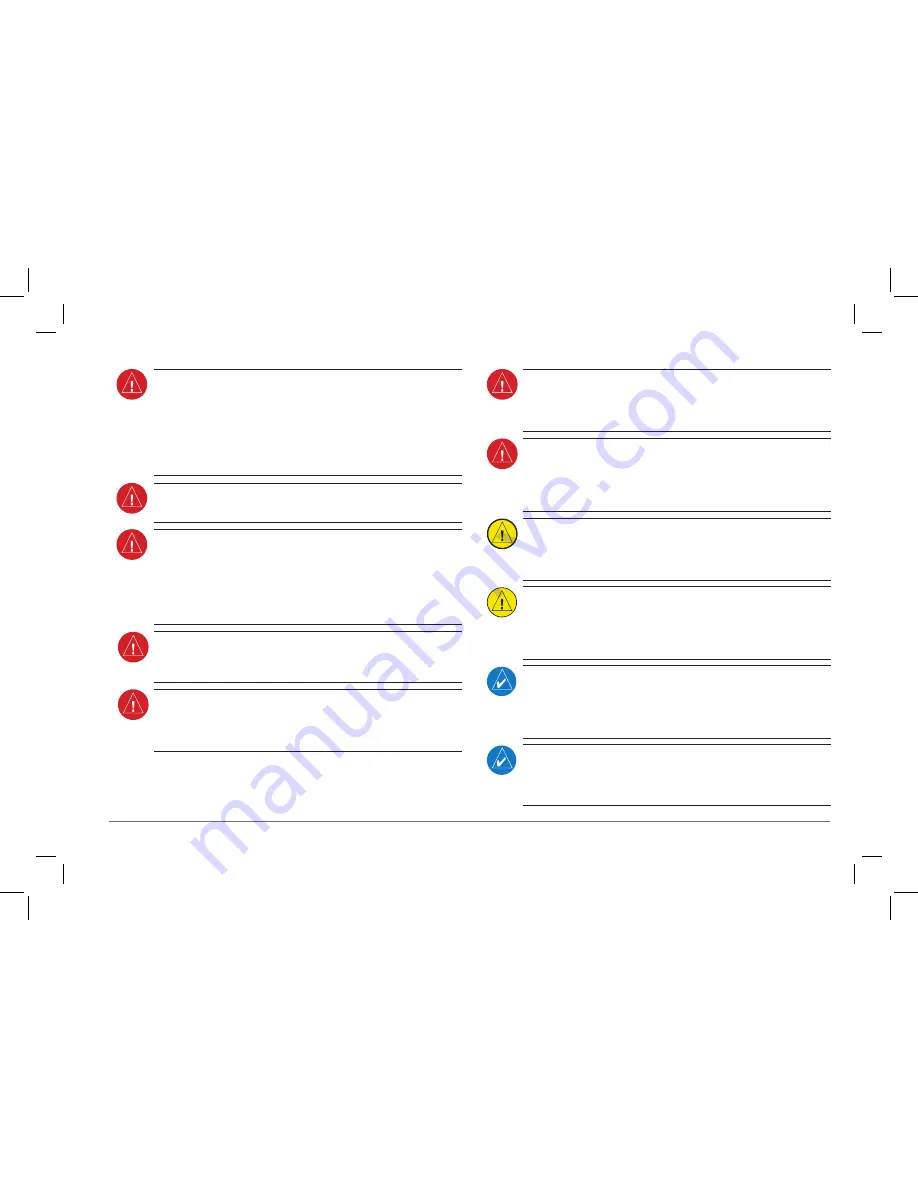
11
AvvERTENZA:
gli enti governativi che gestiscono il funzionamento dei sistemi di
navigazione satellitare (GPS/GLONASS) sono responsabili esclusivamente della relativa
precisione e manutenzione. I sistemi di navigazione satellitare sono soggetti a modifiche
che potrebbero influire sulla precisione e sulle prestazioni di tutti gli apparecchi GPS/
GLONASS. Alcune porzioni del sistema utilizzano GPS/GLONASS come ausilio alla
navigazione elettronico di precisione (NAVAID). Pertanto, come tutti i NAVAID, le
informazioni presentate dal sistema possono essere utilizzate in modo improprio o
errato e divenire insicure.
AvvERTENZA:
per ragioni di sicurezza, è necessario apprendere le procedure operative
del sistema a terra.
AvvERTENZA:
per ridurre il rischio di utilizzo non sicuro, esaminare attentamente e
comprendere tutti gli aspetti della documentazione della Guida del pilota e del Manuale
d’uso del velivolo. Fare pratica con le funzioni di base prima di utilizzarlo sul campo.
Durante le operazioni di volo, confrontare con attenzione le indicazioni fornite dal
sistema con tutte le fonti di navigazione disponibili, incluse le informazioni di altri ausili
di navigazione, rilevamenti visivi, mappe, ecc. Per ragioni di sicurezza, risolvere sempre
eventuali discrepanze prima di continuare la navigazione.
AvvERTENZA:
i dati contenuti nei database del terreno e degli ostacoli provengono
da agenzie governative. Garmin elabora e convalida i dati, ma non può garantire la
precisione e la completezza degli stessi.
AvvERTENZA:
non fare affidamento esclusivamente alle informazioni di navigazione
presentate nella pagina di visualizzazione 3D di aera 660. Le informazioni di navigazione
visualizzate provengono da dati satellitari e potrebbero essere diverse dalle informazioni
di navigazione fornite dagli strumenti di navigazione primari.
AvvERTENZA:
non utilizzare mai aera 660 per attraversare un temporale. La FAA
Advisory Circular, Subject: Thunderstorms e l’Aeronautical Information Manual (AIM)
consigliano di evitare “di almeno 20 miglia qualsiasi temporale identificato come forte
o che restituisce un eco radar intenso.”
AvvERTENZA:
non utilizzare le informazioni di avvicinamento fornite dal database di
navigazione VFR all’interno dell’aera 660 per l’avvicinamento strumentale. Il database
di navigazione VFR di aera 660 si limita a presentare esclusivamente i waypoint della
tratta di avvicinamento finale di una procedura pubblicata. Tali waypoint e la linea di
rotta associata vengono resi disponibili ai soli scopi di monitoraggio.
ATTENZIONE:
il display è rivestito di una lente speciale che è molto sensibile ai detergenti
aggressivi. EVITARE L’USO DI DETERGENTI CHIMICI E DI SOLVENTI CHE DANNEGGIANO
IL RIVESTIMENTO. La pulizia del touchscreen deve essere effettuata con un panno pulito
privo di lanugine (leggermente inumidito in acqua, se necessario)C
AvvISO:
il sistema non contiene parti destinate alla manutenzione da parte dell’utente.
Gli interventi di riparazione devono essere eseguiti esclusivamente presso i centri di
assistenza Garmin autorizzati. Le riparazioni o le modifiche non autorizzate potrebbero
invalidare sia la garanzia sia l’autorizzazione del pilota a utilizzare questo dispositivo
in base alle normative FAA/FCC.
NOTA:
questo prodotto, la confezione e i componenti contengono sostanze chimiche
note alle autorità californiane per la potenziale cancerogenità, mutagenesi e tossicità
riproduttiva. Queste informazioni sono conformi alla normativa Proposition 65 della
California. In caso di domande o per ulteriori informazioni, fare riferimento al nostro
sito Web all’indirizzo www.garmin.com/prop65.
NOTA:
le interferenze create dai ripetitori satellitari in uso all’interno degli hangar
vicini possono impedire temporaneamente la visualizzazione dei dati sull’assetto e la
direzione quando il velivolo è a terra. Allontanare il velivolo di oltre 100 iarde dalla
sorgente dell’interferenza dovrebbe alleviare il problema.














































