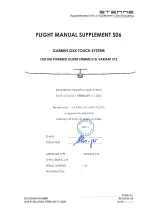aera 500 series quick start manual
7. Tilt the aera back until it snaps into place.
8. Plug the other end of the vehicle power
cable into a power outlet in your vehicle.
Acquiring Satellites
1. Go outdoors to an open area, out of
garages, and away from tall buildings.
2. Turn on your aera.
Acquiring satellite signals may take a few
minutes. The
bars indicate GPS
satellite strength. When one bar is green, the
aera has acquired satellite signals. Now you
can select a destination and navigate to it.
Using the Menu Page
➊ ➋ ➌
➍
➏
➒
➑
➐
➎
➓
➊
GPS satellite strength.
➋
Bluetooth
®
technology status.
➌
Touch to select automotive or aviation
mode.
➍
Battery status.
➎
Current time. Touch to change settings.
➏
Touch to find a destination.
➐
Touch to view the map.
➑
Touch to make a call when connected to
a
.
➒
Touch to adjust the volume.
➓
Touch to use the tools such as settings,
Where Am I?, and Help.
Finding Points of Interest
1. Touch
Where To?
>
Points of Interest
.
2. Select a category and a subcategory.
3. Select a destination, and touch
Go!
.
To enter letters contained in the name, touch
Where To?
>
Points of Interest
>
Spell
Name
.
To search for a location in a different area,
touch
Where To?
>
Near
.
Adding a Stop
1. With a route active, touch
Menu
>
Where
To?
.
2.
Search for the extra stop.
3. Touch
Go!
.
4. Touch
Add As a Via Point
to add this stop
before your destination.
To add more than one stop, edit the current
route. Touch
Where To?
>
Custom Routes
.