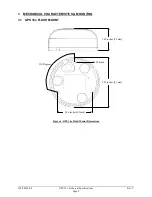190-00228-08
GPS 16x Technical Specifications
Rev. C
Page 11
4
The GPS 16x series products interface protocol design on COM1 is based on the National Marine Electronics
Association’s NMEA 0183 ASCII interface specification. The COM2 port can receive differential GPS (DGPS)
correction data using the Radio Technical Commission for Maritime Services’ RTCM SC-104 standard. These
standards are fully defined in
NMEA 0183, Version 3.0
(copies may be obtained from NMEA,SOFTWARE INTERFACE
RTCM Recommended Standards For Differential Navstar GPS Service, Version 2.2, RTCM Special Committee No.
104
(copies may be obtained from RTCM,The GPS 16x series products interface protocol, in addition to transmitting navigation information as defined by
NMEA 0183, transmits additional information using the convention of Garmin proprietary sentences.
Binary information can alternatively be output on the COM1 port; see
Appendix B: Garmin Binary Output Format
for details.
The following sections describe the NMEA 0183 data format of each sentence transmitted and received by the GPS
16x series products. The baud rate selection, one-pulse-per-second output interfaces and RTCM differential GPS
input are also described.
4.1 RECEIVED NMEA 0183 SENTENCES
The following paragraphs define the sentences that can be received on the GPS sensors’ COM1 port. Null fields in
the configuration sentence indicate no change in the particular configuration parameter. All sentences received by
the GPS sensor must be terminated with <CR><LF>, the ASCII characters for carriage return (0D hexadecimal) and
line feed (0A hexadecimal). The checksum *hh is used for parity checking data and is not required, but is
recommended for use in environments containing high electromagnetic noise. It is generally not required in normal
PC environments. When used, the parity bytes (hh) are the ASCII representation of the exclusive-or (XOR) sum of
all the characters between the “$” and “*” characters, non-inclusive. The hex representation must be a capital letter,
such as 3D instead of 3d. Sentences may be truncated by <CR><LF> after any data field and valid fields up to that
point will be acted on by the sensor.
4.1.1 Almanac Information (ALM)
The $GPALM sentence can be used to initialize the GPS sensor’s stored almanac information in the unlikely event
of non-volatile memory loss or after storing longer than six months without tracking GPS satellites.
$GPALM,<1>,<2>,<3>,<4>,<5>,<6>,<7>,<8>,<9>,<10>,<11>,<12>,<13>,<14>,<15>*hh<CR><LF>
<1> Total number of ALM sentences to be transmitted by the GPS sensor during almanac download. This
field can be null or any number when sending almanac to the GPS sensor.
<2> Number of current ALM sentence. This field can be null or any number when sending almanac to the
GPS sensor.
<3> Satellite PRN number, 01 to 32
<4> GPS week number
<5> SV health, bits 17-24 of each almanac page
<6> Eccentricity
<7> Almanac reference time
<8> Inclination angle
<9> Rate of right ascension
<10> Root of semi major axis
<11> Omega, argument of perigee
<12> Longitude of ascension node
<13> Mean anomaly
<14> af0 clock parameter
<15> af1 clock parameter