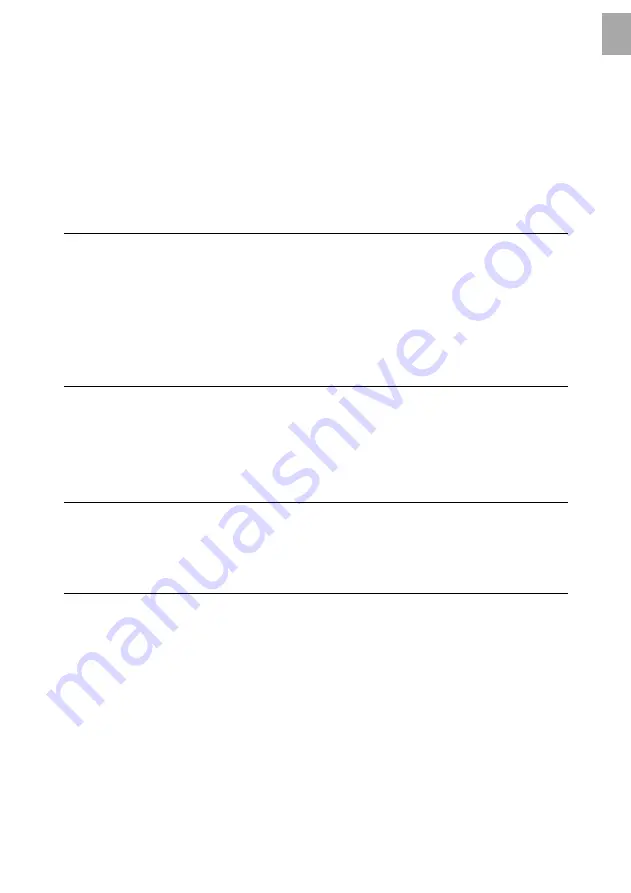
To configure the WiFi network with an iOS device (iPhone, iPad):
1. Download the GARDENA smart system App from the
Apple App Store.
2. Follow the instructions in the App.
Apple HomeKit code on
bottom of Gateway available
Apple HomeKit code not
available on bottom of Gateway
1. Wait until the Internet LED lights
up yellow permanently
(the configuration network is
activated).
If the Internet LED is red, briefly
press the reset button to activate
the configuration network.
Open the GARDENA smart
system App and follow the
instructions for initial setup.
2. Open the Apple Home App
(located by default on your
mobile iOS device).
Then go under in the GARDENA
smart system App:
Settings
v
SmartHome
The Apple HomeKit setup code will
now be displayed.
3. Choose “Include device”.
Make a note of this code
(Info: the code remains permanently
the same and belongs firmly to your
Gateway).
11
EN





















