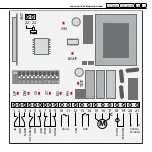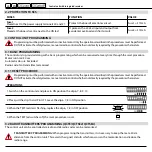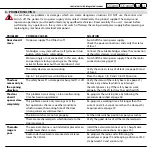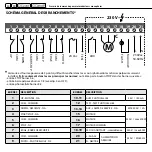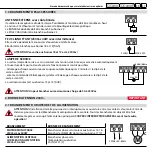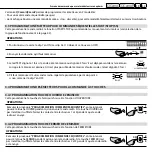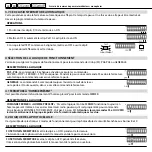30
QCzero QCzeroP
5. LED SIGNALS
9 LEDS inform about the status of the control unit and of its related systems. This gives the opportunity to easily verify if there
are any connection errors or devices’ damages. In the following table there is an explanation of each led functions.
EN
LED STATUS
FUNCTIONS
ON
It shows the power supply. It shows whether there is power supply.
If off, then no power supply is provided to the control unit.
UP
It shows the status of the OPEN terminal. (terminals 1-2).
DW
It shows the status of the CLOSE terminal (terminals 2-3).
SS
It shows the status of the Start/Stop terminal (terminals 4-5).
ST
It shows the status on the STOP terminal (terminals 5-6).
ED
Shows the status of the safety edge (terminals 7-8).
PH
It shows the status of the safety beam (terminals 8 and 9).
When the safety beam shows an obstacle then it switches off.
TEST
Used for signals while programming.
During normal activity, it shows, if switched on, the performance of the safety beams’ TEST.
LIGHT
It shows the status of the courtesy light terminal.
Control unit with integrated receiver
ON
OFF
ON
ON
ON
OFF
OFF
OFF
OFF