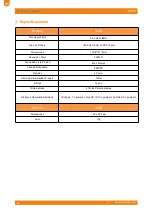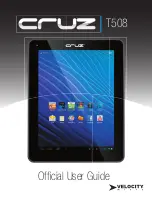ES
S630
2.8 Modo Ratón (Sólo para modelos específicos)
Como se muestra a continuación, marque la casilla de verificación frente al modo de ratón para
abrir el modo de ratón. En el modo de ratón, cuando se mueve el lápiz, el cursor se mueve
siguiendo el principio de coordenadas relativas, similar a mover el cursor con el ratón. Esto
significa que puede pulsar en los iconos o seleccionar opciones en el borde de la pantalla sin
mover el lápiz hacia el borde del área de trabajo.
2.9 Personalizar las teclas de presión y la curva de presión
Los usuarios pueden personalizar las teclas de presión y la curva de presión para diferentes
programas. Seleccione un programa para establecer, personalice las teclas de presión y la curva
de presión respectivamente, y los ajustes se guardarán automáticamente.
38
www.gaomon.net
Summary of Contents for S630
Page 1: ...User Manual S630 Windows 7 or later macOS 10 12 or later...
Page 12: ...EN S630 12 www gaomon net...
Page 18: ...EN S630 18 www gaomon net...
Page 33: ...ES S630 33 www gaomon net...
Page 39: ...ES S630 39 www gaomon net...