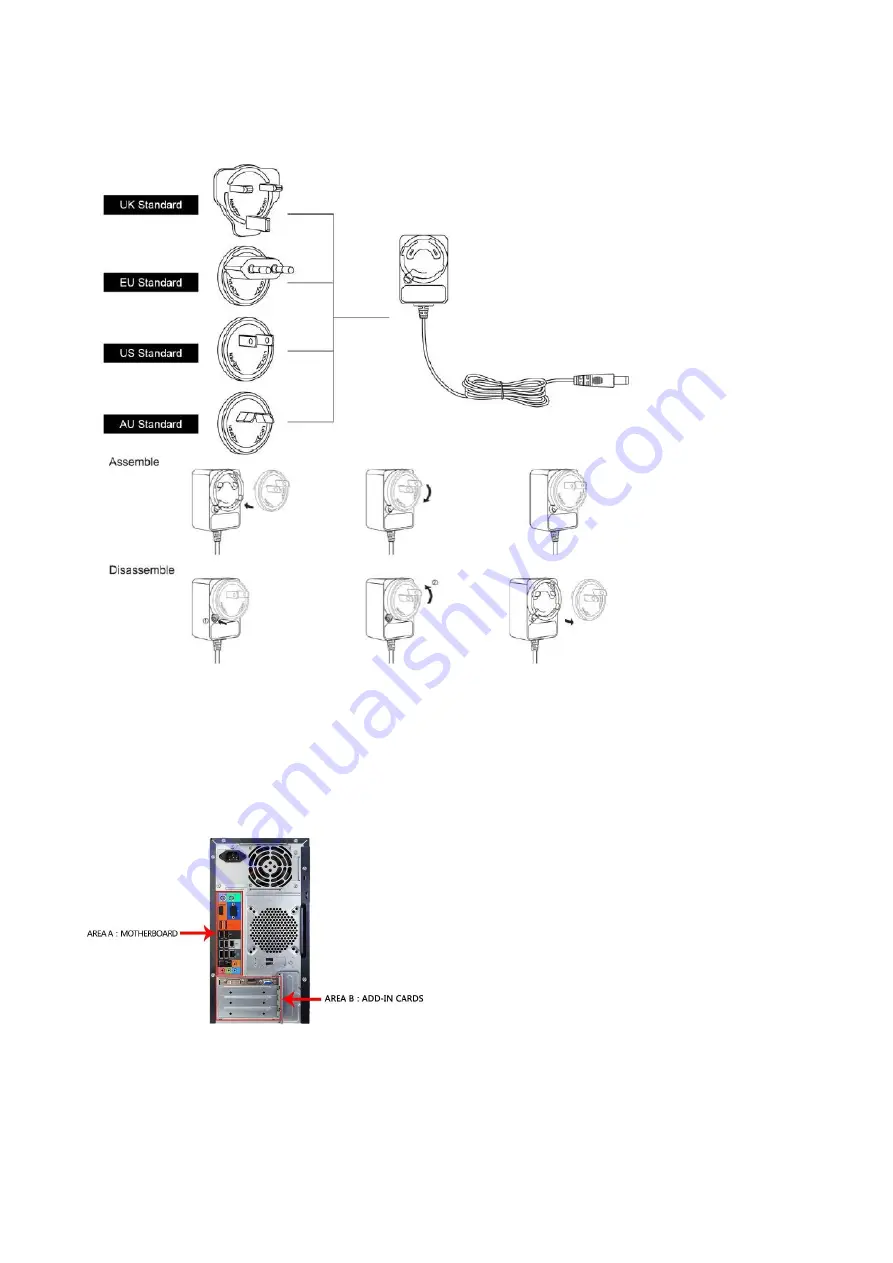
1
3
2. Power Adapter
Please choose the right plug according to your country or region, and assemble it to the power
adapter.
(
It may not come with all the plugs
)
3.
If you use a desktop, please read this step carefully. If not, please read the next step.
When you are using a desktop computer, please note that the number 1 (standard HDMI type A)
connector should plug into the HDMI socket of the graphics card (in Area B), not that of the
mainboard (in Area A).
Below is the rear of a computer, just for an example.
4.
If your computer does not have an HDMI interface, you need to purchase an HDMI adapter or
docking station separately Even if there is no HDMI, ordinary computers will have other video
interfaces. Such as VGA or DP interface Then you need to buy the corresponding VGA to HDMI or
DP to HDMI adapter.
Summary of Contents for PD1561
Page 1: ...1 PD1561 Pen Display FAQ...









































