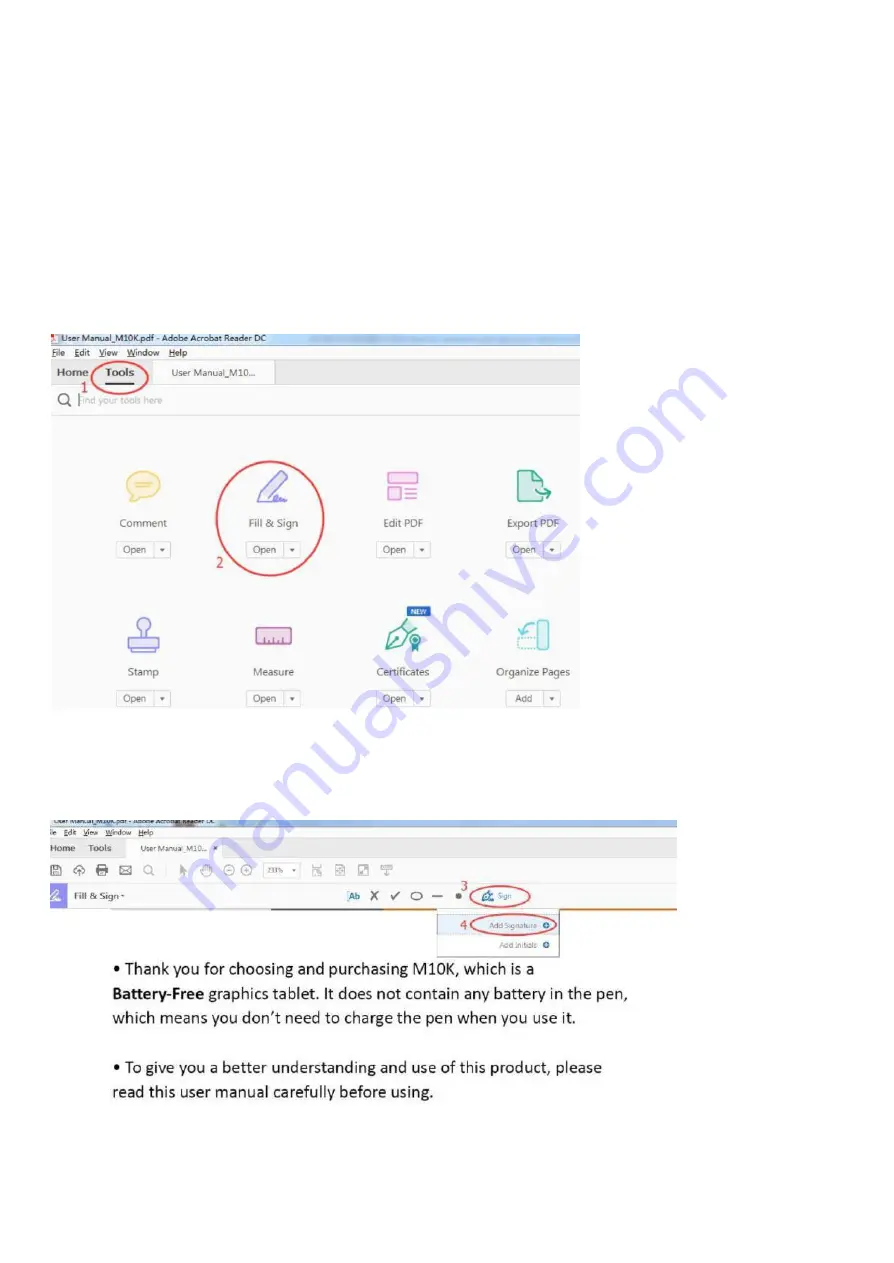
24
4.6 How to comment, highlight and sign/draw on PDF (Acrobat Reader DC)?
All solutions in this article are in
Acrobat Reader DC
. In other PDF programs, the steps resemble.
4.6.1 How to sign/write on PDF?
1.Make sure the cable well connected.
2.Open the
Acrobat Reader DC
and a PDF file that you want to sign your name. Here is an example.
3.Click 'Tools' and then find the item '
Fill & Sign
' from the 'Tools' menu, then open it.
4. Click the item 'Sign', then choose 'Add Signature'.






















