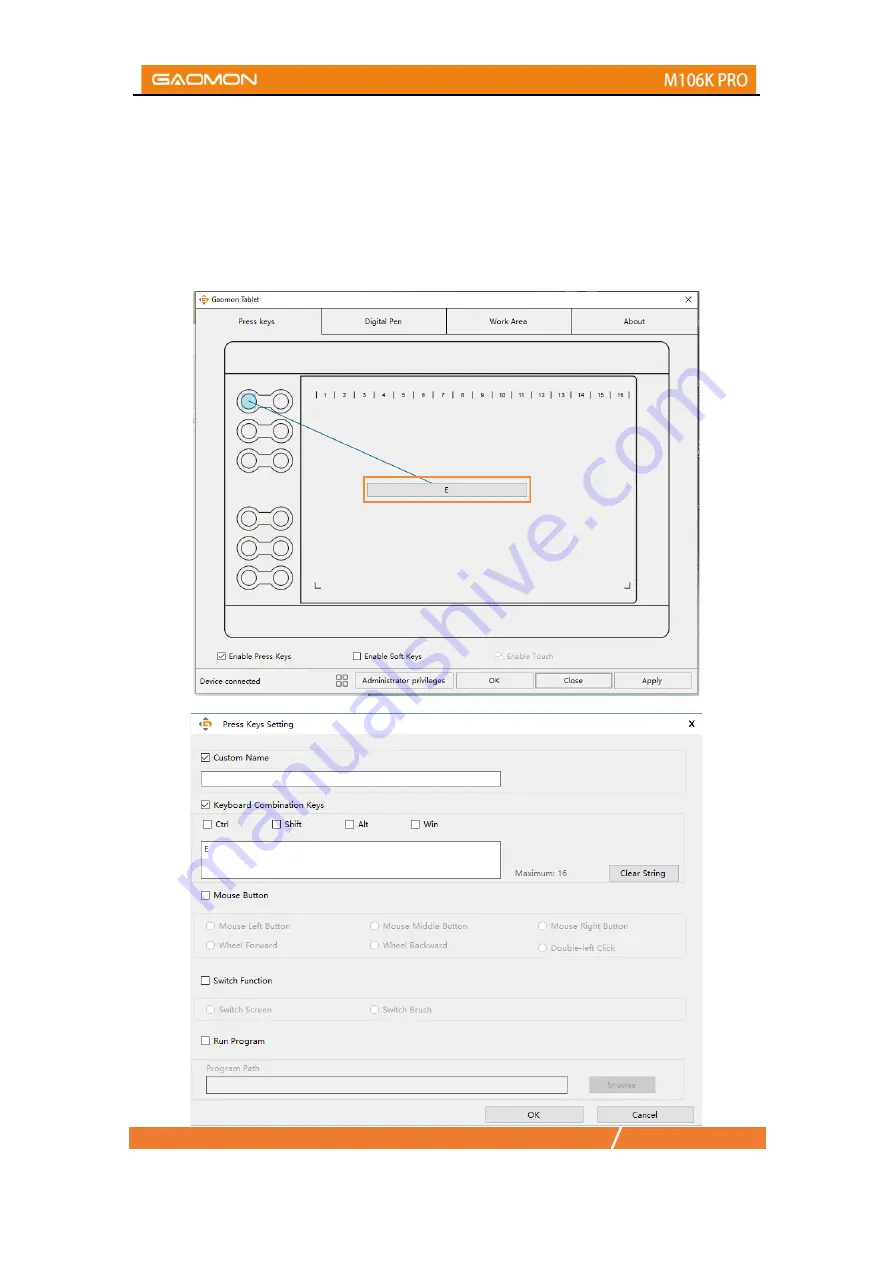
10
/
18
www.gaomon.net
2.3 Shortcuts Keys Function Setting
Default Setting
:
Place the cursor on the shortcut key or click the press key to find the default values.
Customized Setting
:
Select the function to be achieved on the pop-up dialog box, then click APPLY
or OK to take effect.
Enable/Disable Press Keys: Check/Uncheck”Enable Press Keys”



















