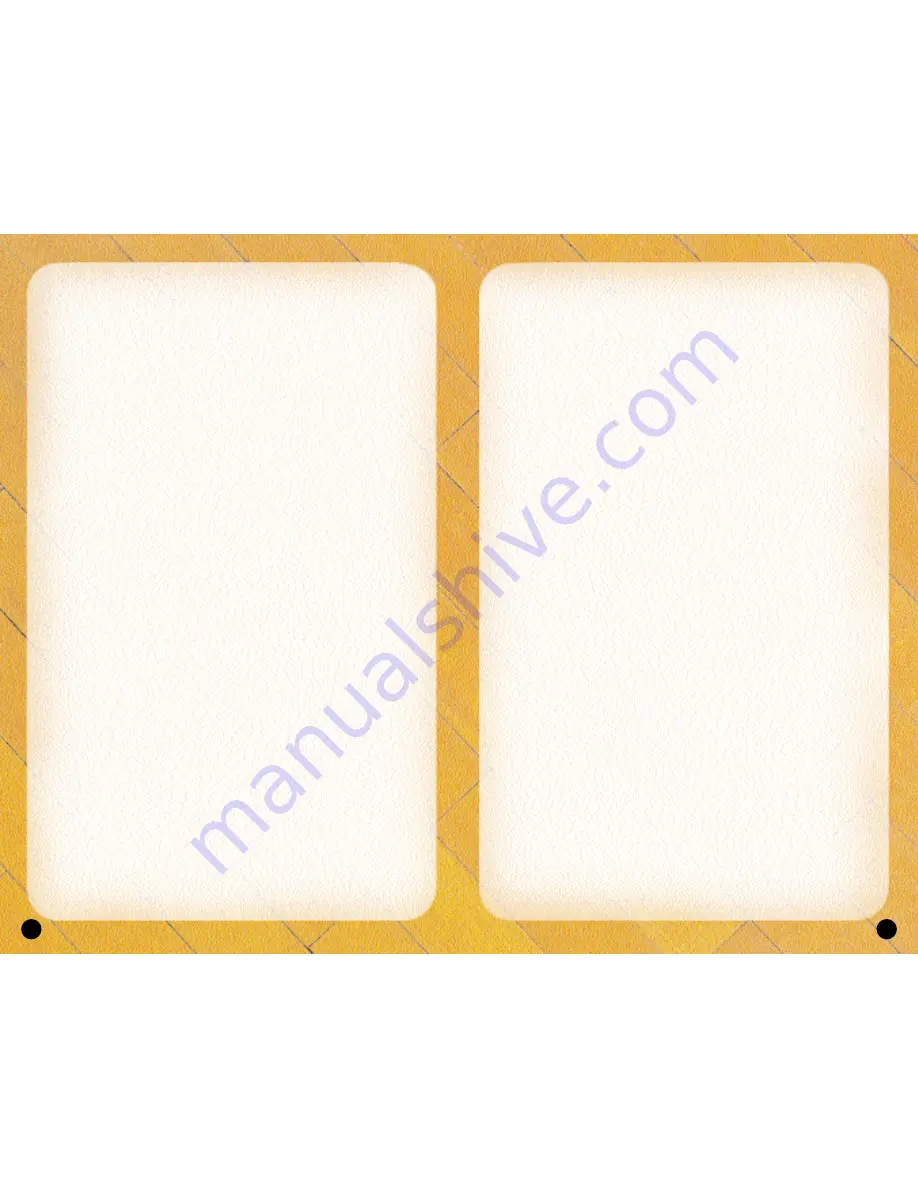
13
Play calling
Each team has twenty-one plays in its offensive playbook and
fifteen plays in its defensive playbook. Of these, four offensive
plays and four defensive plays can be accessed during gameplay
via the In-game Play Call Menu. If you’d like to customize the four
plays currently in use, select Coaching from the Pause Menu, and
select Offensive Plays or Defensive Plays (you can also set your
Offensive and Defensive Plays in Customize Mode).
• To bring up the Play Call Menu during gameplay, press the
Y button. Then press the corresponding button to run a
specific play.
• Can’t get free from a defender? Call for a pick! Having a
teammate set a pick for you is a great way to get free, especially
on the perimeter. To call for a pick, press the White button while in
control of the ball. Your nearest teammate will run up and set a
pick for you.
• To call an intentional foul while on defense, press the Black
button. The defender closest to the opposing ball handler will
intentionally foul him. Intentional fouls are useful in end of game
situations where you’re team is behind and you want to stop the
opposing team from running out the clock.
FREE THROW SHOOTING
Most games are won or lost at the free throw line. To shoot a
successful free throw, you’ll need to line up both green arrows
directly over the basket. To do so, pull the left trigger and the right
trigger to line up the arrows, then press the A, B, X, or Y button to
release the shot. Keep in mind that it’s best to move both the
arrows at the same time, as they are hard to keep over the basket.
Also, remember that you don’t have all day to shoot the free throw.
A clock will appear in the upper right corner of the screen to tell
you exactly how many seconds you have remaining. If you’re
having trouble shooting free throws, go to Practice Mode: Free
Throw to hone your free throw skills. (See page 39)
12
initiate a protect-the-ball style of dribble. Keep holding the left
trigger and push the left thumbstick or directional pad towards
the defender. As soon as you make contact with the defender,
your ball handler will initiate the post up.
• With strong post players, you may be able to get closer to the
basket by backing the defender in towards the basket. To do this,
move the left thumbstick or directional pad in the direction of the
basket while you hold down the left trigger. However, be careful
of the Closely Guarded Rule: If you spend too much time posting
up, you will be called for a penalty and turn the ball over to
the defense.
There are a few ways you can score with the post up.
• One way to score from the post is by shooting a face-up jumper
or a fade-away jumper. To shoot a face-up jumper, pull and hold
the left trigger, then, while holding the left trigger, press the left
thumbstick or directional pad to the right of the defender and
press the X button to shoot. To shoot a fade-away jumper, pull
and hold the left trigger, and, while holding the left trigger, press
the left thumbstick or directional pad away from the defender
and press the X button to shoot.
• The drop step move is the most effective way to score from the
post up. To perform a drop step, first post up your defender by
pulling and holding the left trigger. At any time during your post
up (with the left trigger still held down), move the left thumbstick
or directional pad in the direction you want to drop step to and
then release the left trigger. Your player will drop step and spin
towards the basket in the direction you selected. If the move is
successful, you will be able to get past your defender and are
now free to shoot a pull-up jumper or take it all the way to the
basket for an easy layup.
Advanced Passing
• To pass to the player nearest the basket, press the Black button.
This passing method is helpful for back door passes as well as for
advancing the ball on a fast break.
• Analog passing is the fastest way to pass to an open man. While
controlling the ball-handler, move the right thumbstick in the
direction that you want to pass and your player will automatically
pass to a teammate in that direction.
Summary of Contents for NCAA 2K3 COLLEGE BASKETBALL
Page 1: ......
Page 26: ...48 NOTES ...























