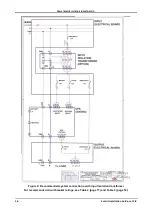G
AMATRONIC
E
LECTRONIC
I
NDUSTRIES
L
TD
.
Centric Installation Guide, rel. 2.8
25
5
.
Scroll through the list to find your time zone, select the time zone, then press "Next".
Figure 17: Initial config. wizard: set time zone
6
.
Press "Finish" to exit the wizard.
Figure 18: Finish configuration wizard
Continue with section 3.3.1 below.