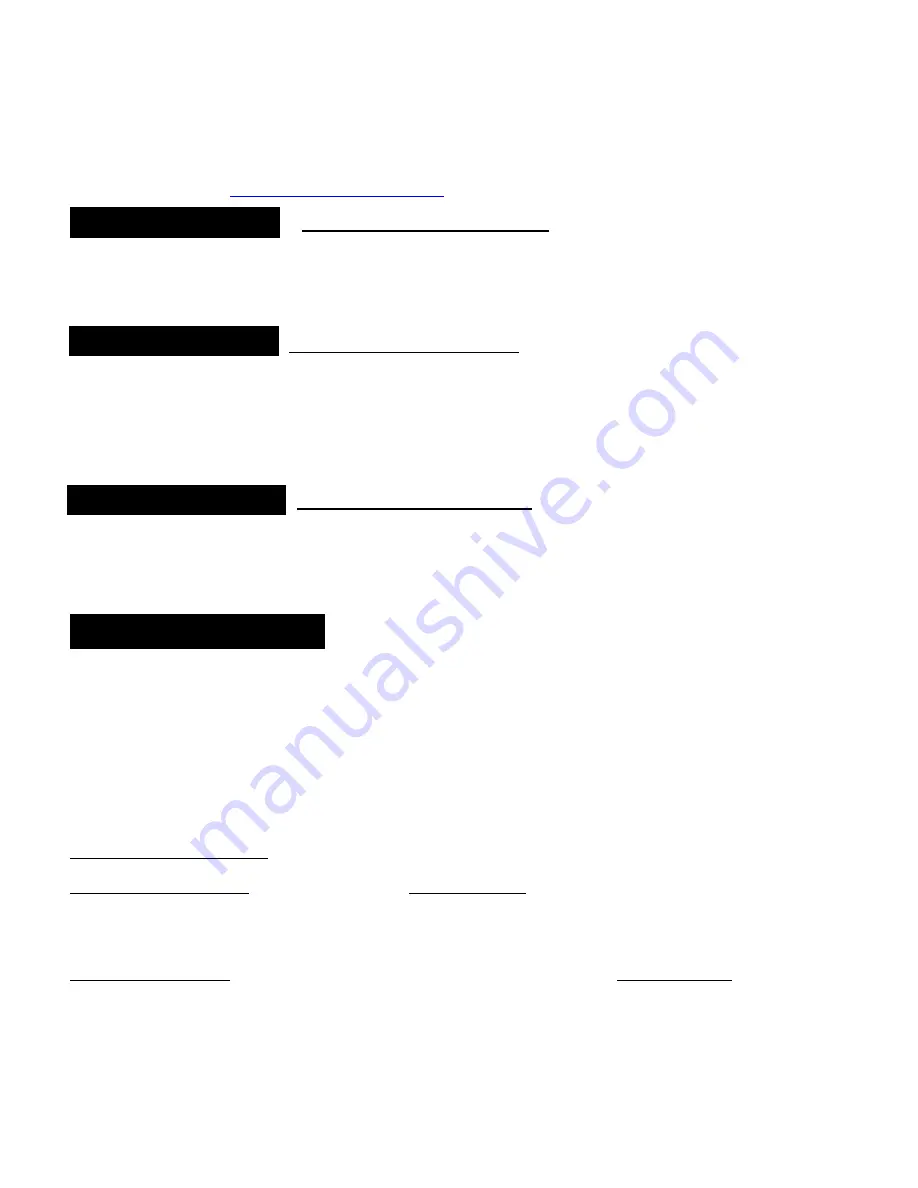
© Copyright
Gallo Technologies
. All Right Reserved
- 14 -
Rev. V8.2- 20212
For Manual Transmission:
Connect the YELLOW wire to a clutch peddle switch that has a neg. (-) output when the
clutch peddle is depressed. Then change Function Option #2 to Manual Transmission.
C7: GREEN – Neg (-) Disarm Output to enable security bypass devices.
Connect the GREEN wire to the Neg (-)
input of a security bypass device. These devices are used in the event that the vehicle has an OEM security system
that prevents starting the vehicle without the security key. The proper security by-pass module for the specific
vehicle can be found at
www.gallotech.com/support.php
. Follow the instruction that came with the by-pass module.
- 3 Pin Shock Sensor Wire Harness
C8: Shock Sensor –
The shock sensor should be mounted on a rigid member of the vehicle. Typically it is best
attached to the steering column. The shock sensor should never be mounted on the outside of the vehicle where it is
not protected from exposure to moisture. Connect the 3 Pin connector to both the shock sensor and the Control
Module as shown in
Figure 1
.
- 3 Pin HF Antenna wire harness
C9: - HF Antenna –
The HF antenna is used for the high frequency receiver that operates the remote access
functions such as remote door locking, car locating, and anti hi-jack. If mounting this antenna under the dash, the
detection range will be reduced to about 300 Feet. If needing up to 600 feet range then mount the antenna
somewhere above the dash board level. Caution should be taken as the antenna whip is metal and the installer
should insure that the whip will not interfere / short out any under-dash wiring. Connect the 3 Pin connector to the
Control Module as shown in
Figure 1.
- 2 Pin Valet Switch wire harness
C10: Valet Switch –
The Valet Switch should be mounted under the dash or in the glove box so that it can be
accessed from time to time to change or modify the programmable functions of GTStarter 2. Connect the 2 pin
connector to the Control Module as shown in
Figure 1.
1. Recheck all electrical connections to be certain they are connected in the proper locations and check that
all connections are wrapped with a good quality electrical tape or shrink tubing.
2. Connect all 10 module connectors to the Control Module. The Control Module should be secured under
the dash using cable ties or equivalent.
3. If the vehicle is equipped with a locking steering column, it must be permanently disabled before
attempting to drive the vehicle.
4. Reconnect the battery and thoroughly test all starting functions.
If the key FOBs are not detected by the control module, then re-learn both key FOBs.
See Sec. 1.5 (A) for code learning instructions.
Test the starting function:
Automatic transmission: Press and hold the “Push Start Stop” button without pressing the brake peddle,
making certain that the vehicle will not start. The engine must only start when the brake is pressed and the
vehicle is in Park or Neutral. Check to make sure the vehicle does not start when the gear selector is in
Drive or Reverse. If the engine starts in Drive or Reverse, then the wiring connections to the Control Module
and the connections to the Park / Neutral switch must be rechecked per Figure 1.
Manual Transmission: Set the gear selector to neutral. Press and hold the “Push Start Stop” button without
pressing the clutch peddle, making certain that the vehicle will not start. The engine must only start when
the clutch peddle is pressed. If the engine starts without the clutch peddle being depressed, then the wiring
connections to the Control Module must be rechecked per Figure 1.
5. Program the module to the functions that you desire following Sec. 1.5 “Program Function Set Up” and
Table 1 “Function Option Chart”.
1.6 FINAL INSTALLATION
Installing Connector C8:
Installing Connector C9:
Installing Connector C10:















