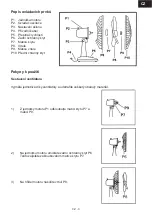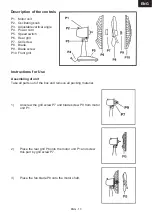Guarantee
The device supplied by our Company is covered by a 24 month guarantee starting
on the date of purchase (receipt). During the life of the guarantee any fault of the device or its
accessories ascribable to material or manufacturing defects will be eliminated free of charge by
repairing or, at our discretion, by replacing it. Proof of the guarantee is provided by the proof of
purchase. Without proof of purchase no free replacement or repair will be carried out.
If you wish to make a claim under the guarantee please return the entire machine in the original
packaging to your dealer together with the receipt.
The guarantee lapses:
- in case of unauthorized tampering
- destroyed unit by natural disaster
- any changes in guarantee list by unauthorized person
- empty guarantee list or damage this list
- using this machine for other purpose that usual, especially for professional or other commer
-
cial use
- with apparent mechanic defects
The guarantee does not apply on goods damaged due to unusual usage.
The damage of accessories is not an automatic reason for replacing the entire device free of
charge.
The manufacturer reserves the right to make minute changes to the standard model that will
have no effect on functionality of the product.
This device has been tested according to all relevant current CE guidelines, such as electro
-
magnetic compatibility and low voltage directives, and has been constructed in accordance with
the latest safety regulations.
After the expiry of the guarantee
After the expiry of the guarantee repairs can be carried by the competent dealer or repair by the
authorized service.
Technical specifications
- Desk fan
- Diameter 30 cm
- 3 speeds
- Oscillate function
- Adjustable vertical angle
- Power supply: 230V ~ 50 Hz
- Power drain: 40 W
- Size: 35 x 47 x 27 cm
- Weight: 1,89 Kg
- Noise level < 53 dB
We reserve the right to change technical specifications.
ENG - 15
ENG
Summary of Contents for Blizzard VEN31
Page 17: ...Pozn mky Notes...
Page 18: ...Pozn mky Notes...
Page 19: ...Pozn mky Notes...
Page 20: ......