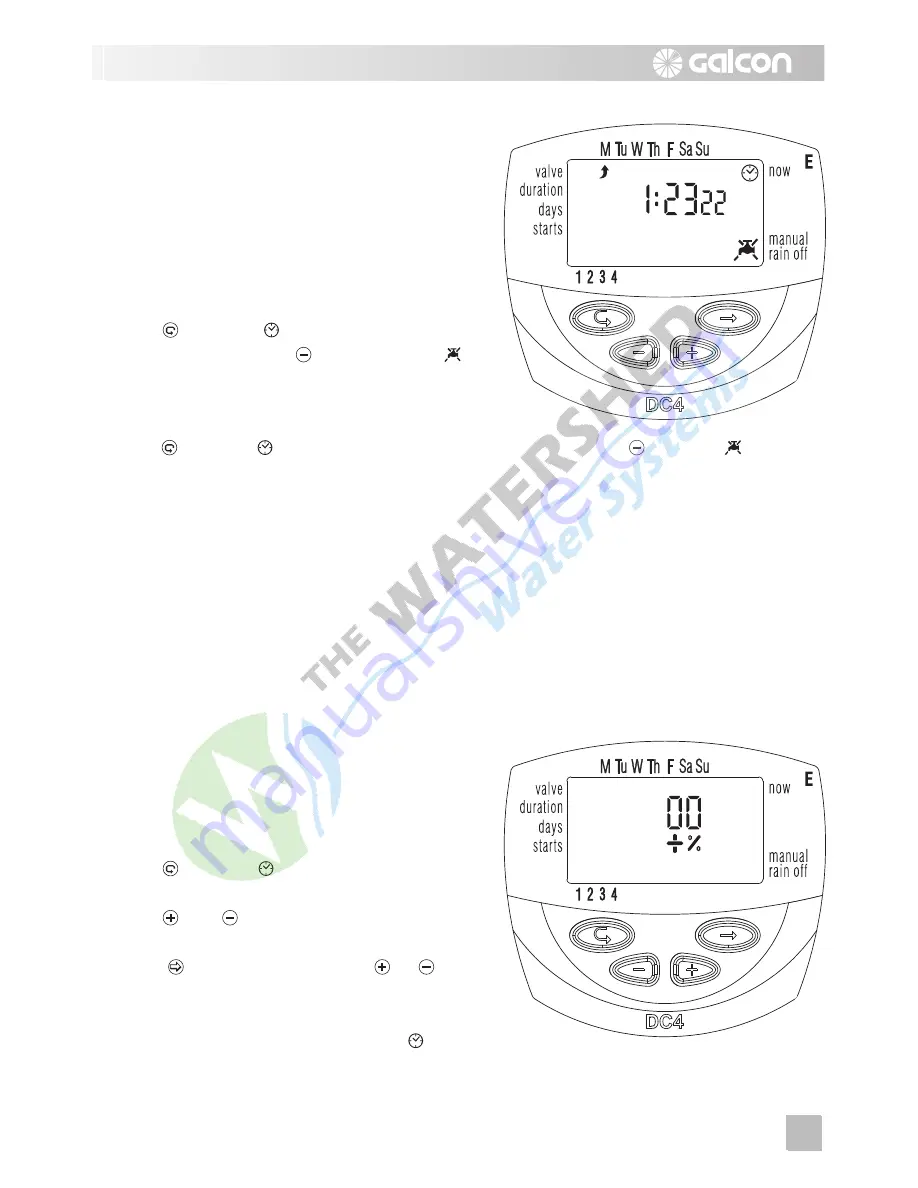
15
4.7 Suspension
This option is used to temporarily suspend the
irrigation controller's control of the valves, for
example, while it is raining. The irrigation schedule
remains stored in the controller, but is not
implemented. The suspension option disables
ALL valves connected to the irrigation controller.
1. Press until the appears.
2. Press and hold down for 5 seconds.
appears blinking alongside the word "rain off".
The controller is now suspended.
You can extend / shorten the irrigation duration
for all the valves simultaneously by specifying a
percentage for the duration.
Example: if the irrigation duration has been set
to one hour, adding 10% extends the duration
by 6 minutes (to 66 minutes).
1. Press until the appears.
2. Wait until no digit is blinking
3. Press and simultaneously. 00+% is
displayed.
4. Press . The 00 blinks. Press or to
increase or decrease the percentage as
necessary (in increments of 5%). +% or -% is
permanently displayed on the main display,
accordingly.
3. To restore control to the controller,
press until the appears, and then press and hold down until the
disappears.
4. Suspension can also be implemented while a valve has been activated.
5. If an attempt is made to operate a valve manually while the irrigation controller has
been suspended, or when a valve is meant to open sequentially, the word "rAin"
appears on the display, and the valve will not open.
4.8 Irrigation Duration Extended or Shortened
by a Specified Percentage
Important! The percentage cannot be changed for an individual valve.




























