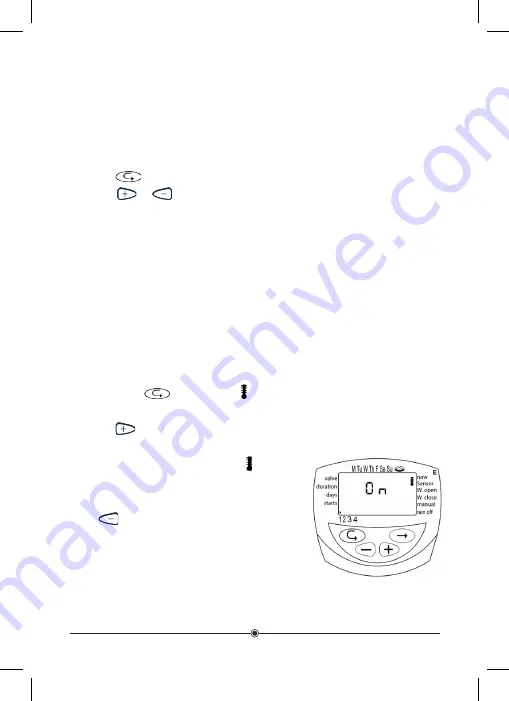
26
7.3 Opening a Window After the Start Time
In the Series S, each valve can operate subjected to the sensor.
1. Select the valve you want to associate to the sensor.
2. Press Enter
, until the icon appears next to the sensor you want
to associate.
3. Press to turn on the sensor in the valve irrigation program. The word
ON will appear on the display
As long as the sensor is on, the icon appears on
the display. In this situation, the valve associated
with the sensor will not irrigate.
Press to stop the sensor. The word .OFF will
appear on the display.
Example: 5 minutes of irrigation every 30 minutes from 9:00 AM to 5:00 PM.
Programming is done at 09:20, so the program will not start on the current
day but at 09:00 the next day. For the program to start on the programmed
day, follow these steps:
1. Press
until you reach STARTI.
2. Using or , program any time after the current time, for example
09:30 AM. This time will be the first opening of the current day. Starting
from the next day, the program will work according to the planned
settings.
The STARTI screen will display the next opening time as part of the window
programming.
7.4 Sensor





















