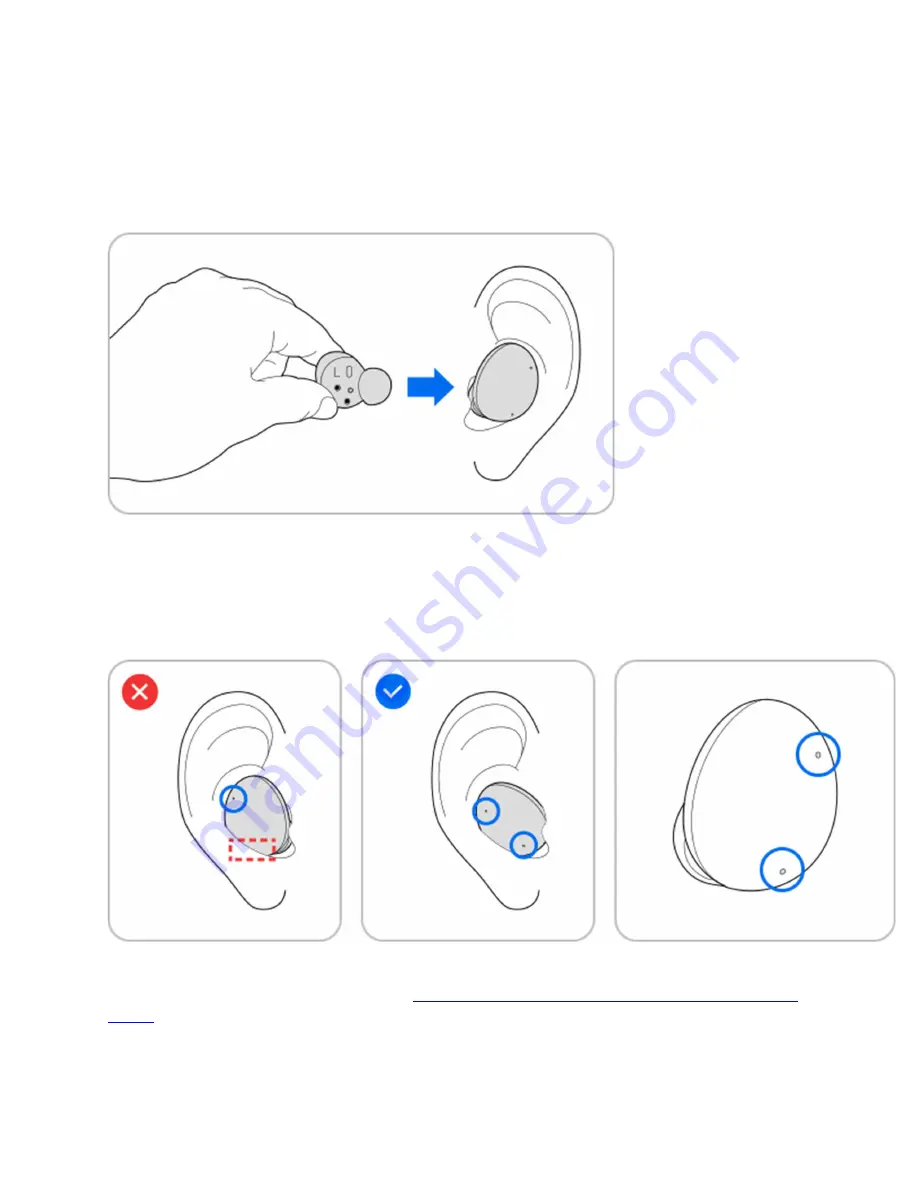
Step 3.
Hold the earbuds so that you see the imprinted direction marks and insert the earbuds
into your ears until they fit comfortably.
The touch-sensitive sensors will detect that you are wearing the earbuds when you put them on.
Then, the earbud will emit a sound informing you that the earbud is detected.
It is important to make sure that all outer microphones are not covered and are exposed
completely. If one microphone is covered by your ear, your earbuds may not be able to
recognise your voice properly. If your earbuds do not detect your voice well, such as when
saying that you want to use Bixby, please check if the microphones are covered by your ear and
try adjusting the position of the earbuds you are wearing.
If you want to make sure that you are wearing the earbuds properly or not, you can use the
Galaxy
Earbud fit test
. Find out more at '
Find the best fit for your ears with the Galaxy Earbud
fit test
' with Samsung Support.
Note:



