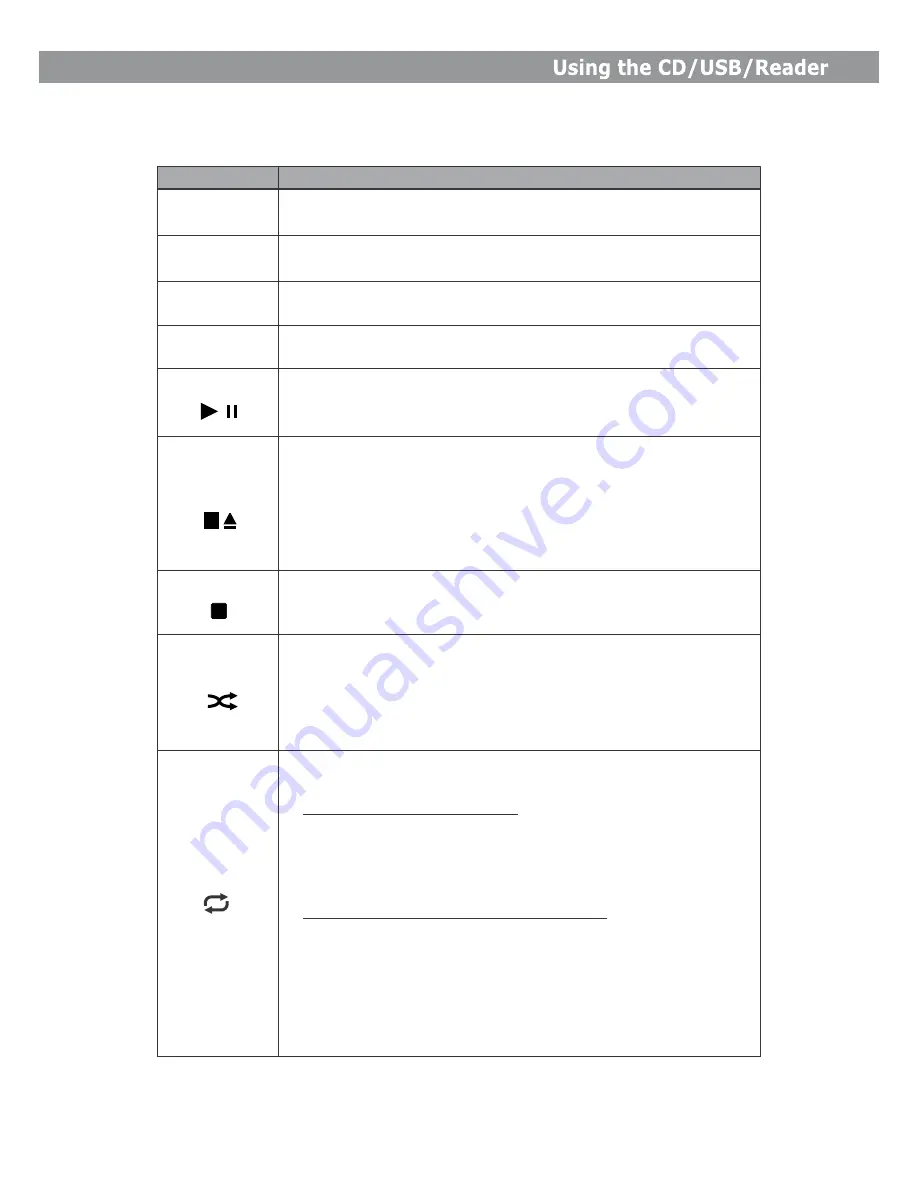
2. Using the CD/USB/Reader
2.1 Main Controls and Operations
BUTTON
FUNCTIONS
POWER
For switching the system On and Off.
VOLUME
For adjusting the volume.
AUX IN
Connect iPod or other audio source.
LED ON/OFF
To switch the LED On or Off.
Press to
Start
and
Pause
playing.
PLAY/PAUSE
/
4
To
Stop
playing and
Eject
disk.
BAND:
To switch FM 1/ FM2 / AM.
- Press to stop; LCD display shows all the number of tracks.
- Press again to eject the disk; LCD display shows “EJECT”
- Press again, the disk will be automatically inserted.
STOP/EJECT
and BAND
Press the button to select the function of CD, USB, SD Card,
or RADIO mode.
MODE
M
Play in a
Random
order and conrmation button.
- Press to play all songs in a random order. The LCD display
shows “RAN”
- [
ENTER
] for “PROG” function. (Please see “PROG” section for
operating program function.)
RAN/ENTER
Repeat
Play:
- To play the standard format CD:
1. Press once to repeat current track. The LCD display will
show “REP 1”.
2. Press again to repeat whole CD. The LCD display shows “ALL”.
3. Then press again to cancel the repeat function.
- To play MP3 format of CD, USB, or SD Card:
1. Press once to repeat current track. The LCD display will
show “REP1”.
2. Press again to repeat current folder. LCD display
shows “REP1 F”.
3. Press again to repeat all songs in the le. The LCD display will
show “ALL”.
4. Press again to cancel repeating function.
REPEAT
Summary of Contents for RM-CDU
Page 1: ...USER S MANUAL 482mm 19...












