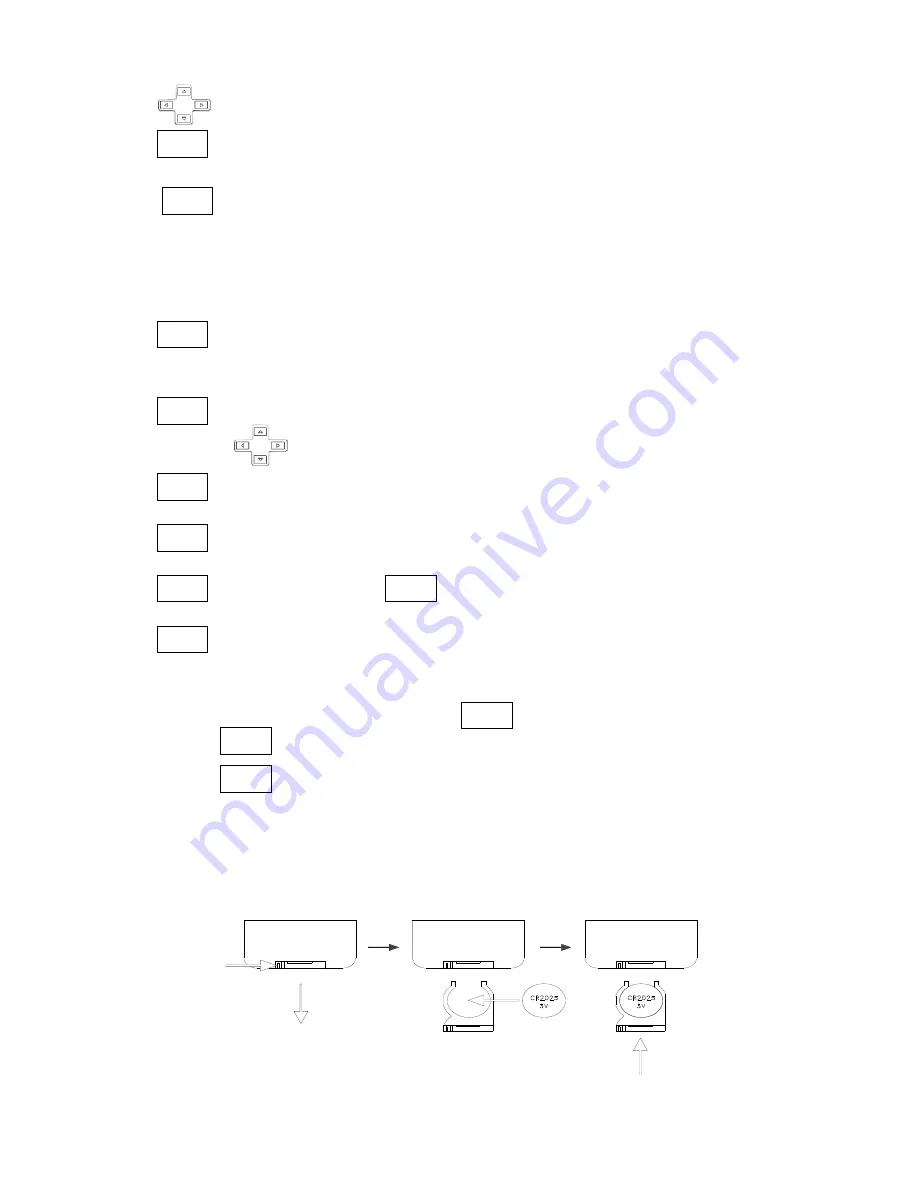
Menu navigation.
:
Left / Right Channel and Mono selection.
:
Display “play time” on screen.
Press 1 time: to display "play time". Press 2 times: to display "play time"
and " total remaining play time on CD ". Press 3 times: to display "play time" and
"remaining time on the track playing". Press 4 times: to cancel DIS function.
:
Offers choice of whether to play an optional catalog of the VCD.
When PBC is OFF, the Repeat function remains operational.
:
Press once to display the current playing time, song section, etc., using the
menu navigation. Then press ENTER.
: Press this button to display DVD title content, or play from the first title.
: Press this button to display the main menu.
: In stop mode, press The screen will display the setup menu.
: When playing a DVD or VCD, press this key to enlarge the picture in a cycle
as follows: 2
×
→
3
×
→
4
×
→
1/2
×
→
1/3
×
→
1/4
×
→
zoom off.
KEY: To adjust Pitch and Speed. Press to raise pitch and speed.
Press to lower pitch and speed. Each has 6 steps of variation.
Press to return to normal pitch and speed.
When using the remote control, point the remote to the faceplate of the CDMV. The
optimal transmitting distance is 3 meters. The remote control battery is model CR2025,
3V.
Battery installation:
AUDIO
DIS
PBC
GOTO
TITLE
SETUP
MENU
ZOOM
SETUP
LOW
NOR
HIGH

























