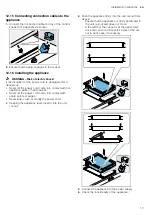en
Customer Service
10
Fault
Cause and troubleshooting
The appliance does
not work. The illumin-
ated ring on the con-
trol knob is flashing
orange and white al-
ternately.
There has been a power cut.
▶
Check whether the lighting in your kitchen or other appliances are working.
The appliance does
not heat up when it is
switched on. All of
the illuminated rings
around the control
knobs light up white
for 10 seconds after
switch-on. The illumin-
ated ring around the
active control knob
then lights up orange.
Demo mode is activated.
▶
The appliance does
not heat up when it is
switched on. The illu-
minated ring on the
control knob is flash-
ing yellow and
magenta alternately.
Electronics fault
▶
Call the after-sales service.
→
The appliance
switches off while op-
erating. The illumin-
ated ring on the con-
trol knob is flashing
orange and white al-
ternately.
has switched off the heating process.
1.
Turn the right-hand control knob to 0.
2.
Switch the appliance back on.
Power failure in the household: Following a power failure, the appliance remains switched
off for safety reasons.
1.
Turn the right-hand control knob to 0.
2.
Switch the appliance back on.
9.2 Deactivating demo mode
The appliance does not heat up in demo mode. If all of
the illuminated rings on the control knobs light up white
for 10 seconds after switch-on, demo mode is activ-
ated. If you turn the right-hand control knob to another
position, the illuminated ring lights up orange on the
control knob.
1.
Turn the right-hand control knob to 0.
2.
Disconnect the appliance from the mains power
supply.
3.
Wait at least 30 seconds.
4.
Re-connect the appliance.
a
The illuminated rings on the control knobs light up
green for a few seconds and then turn yellow.
5.
Wait until the illuminated rings no longer light up.
6.
Within the next 3 minutes, turn the right-hand control
knob to 240 °C, clockwise to and anti-clockwise
to 0.
7.
Wait until the illuminated ring on the control knob
lights up yellow.
8.
Turn the control knob clockwise to .
a
The illuminated ring on the control knob lights up
green.
9.
Wait for 5 seconds.
a
The illuminated ring on the control knob lights up
yellow.
a
Demo mode is deactivated.
10.
To save the setting and exit the menu, turn the con-
trol knob to 0, anti-clockwise to 240 °C, clockwise
to and anti-clockwise to 0.
11.
Wait until the illuminated ring on the control knob no
longer lights up.
10 Customer Service
Function-relevant genuine spare parts according to the
corresponding Ecodesign Order can be obtained from
Customer Service for a period of at least 10 years from
the date on which your appliance was placed on the
market within the European Economic Area.
Note:
Under the terms of the manufacturer's warranty
the use of Customer Service is free of charge.
Detailed information on the warranty period and terms
of warranty in your country is available from our after-
sales service, your retailer or on our website.
If you contact Customer Service, you will require the
product number (E-Nr.) and the production number
(FD) of your appliance.
The contact details for Customer Service can be found
in the enclosed Customer Service directory or on our
website.