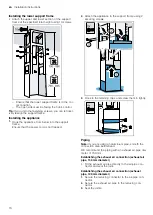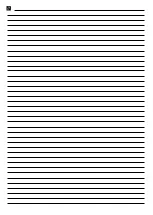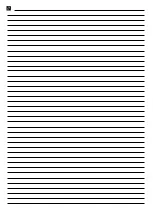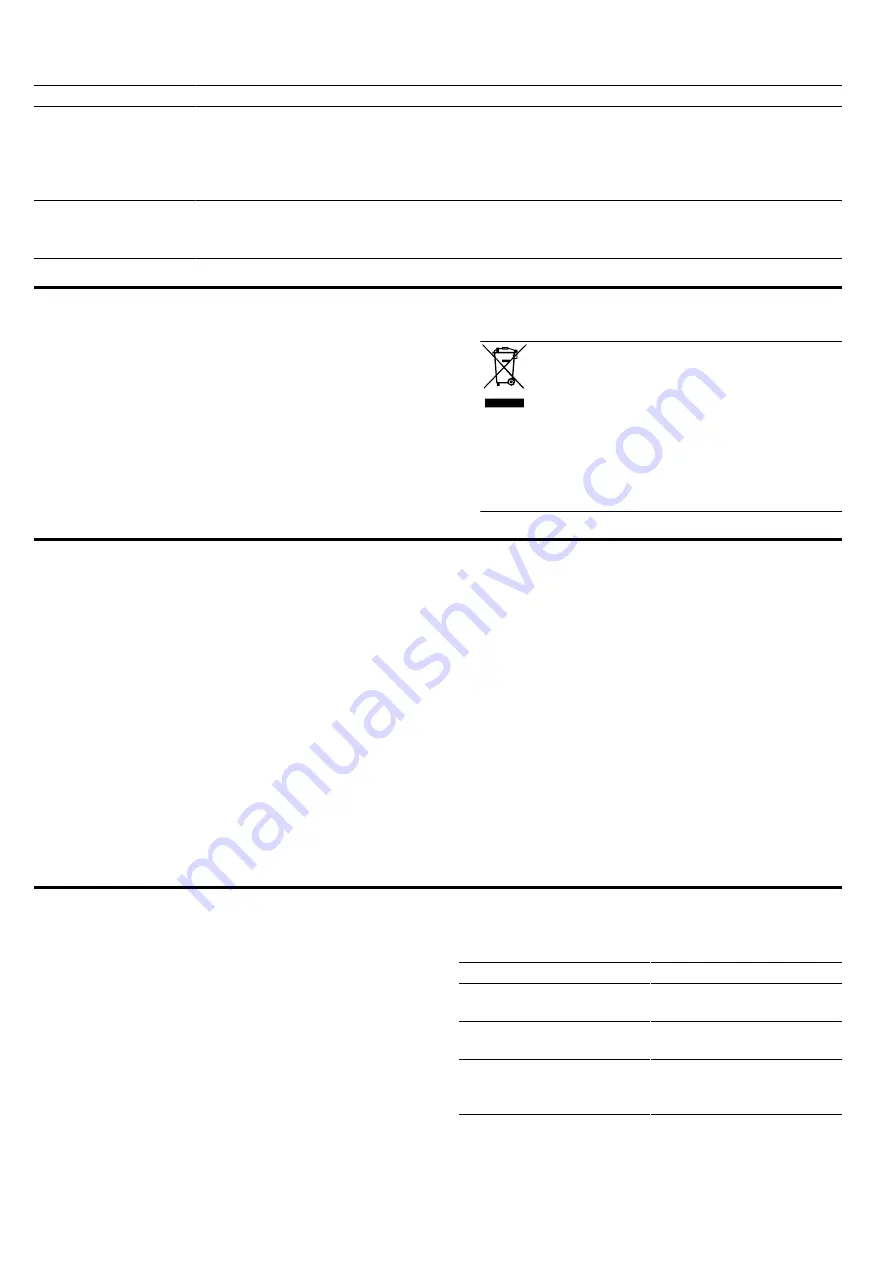
Disposal
en
11
Fault
Cause and troubleshooting
The LED lighting
does not work.
Different causes are possible.
▶
Defective LED lights may be replaced by the manufacturer, their customer service or a
qualified technician (electrician) only.
▶
Call the after-sales service.
→
The button illumina-
tion does not work.
The control unit is faulty.
▶
Call the after-sales service.
→
11 Disposal
11.1 Disposing of old appliance
Valuable raw materials can be reused by recycling.
1.
Unplug the appliance from the mains.
2.
Cut through the power cord.
3.
Dispose of the appliance in an environmentally
friendly manner.
Information about current disposal methods are
available from your specialist dealer or local author-
ity.
This appliance is labelled in accord-
ance with European Directive
2012/19/EU concerning used elec-
trical and electronic appliances
(waste electrical and electronic equip-
ment - WEEE).
The guideline determines the frame-
work for the return and recycling of
used appliances as applicable
throughout the EU.
12 Customer Service
Function-relevant genuine spare parts according to the
corresponding Ecodesign Order can be obtained from
Customer Service for a period of at least 10 years from
the date on which your appliance was placed on the
market within the European Economic Area.
Note:
Under the terms of the manufacturer's warranty
the use of Customer Service is free of charge.
Detailed information on the warranty period and terms
of warranty in your country is available from our after-
sales service, your retailer or on our website.
If you contact Customer Service, you will require the
product number (E-Nr.) and the production number
(FD) of your appliance.
The contact details for Customer Service can be found
in the enclosed Customer Service directory or on our
website.
12.1 Product number (E-Nr.) and production
number (FD)
You can find the product number (E-Nr.) and the pro-
duction number (FD) on the appliance's rating plate.
Depending on the model, the rating plate can be found:
¡
Inside the appliance (remove grease filters for ac-
cess).
¡
On top of the appliance.
Make a note of your appliance's details and the Cus-
tomer Service telephone number to find them again
quickly.
13 Accessories
You can buy accessories from the after-sales service,
from specialist retailers or online. Only use original ac-
cessories, as these have been specifically designed for
your appliance.
Accessories vary from one appliance to another. When
purchasing accessories, always quote the exact
product number (E no.) of your appliance. →
You can find out which accessories are available for
your appliance in our catalogue, in the online shop or
from our after-sales service.
www.gaggenau.com
Accessories
Order number
CleanAir recirculation
module – wide, 345 mm
AA200816
Easy-change filter for air
recirculation module
AA200110
Easy-change filter for air
recirculation module – re-
generative
AA200112
Summary of Contents for AI240191
Page 1: ...en User manual and installation instructions AI240191 Extractor hood Gaggenau...
Page 18: ......
Page 19: ......