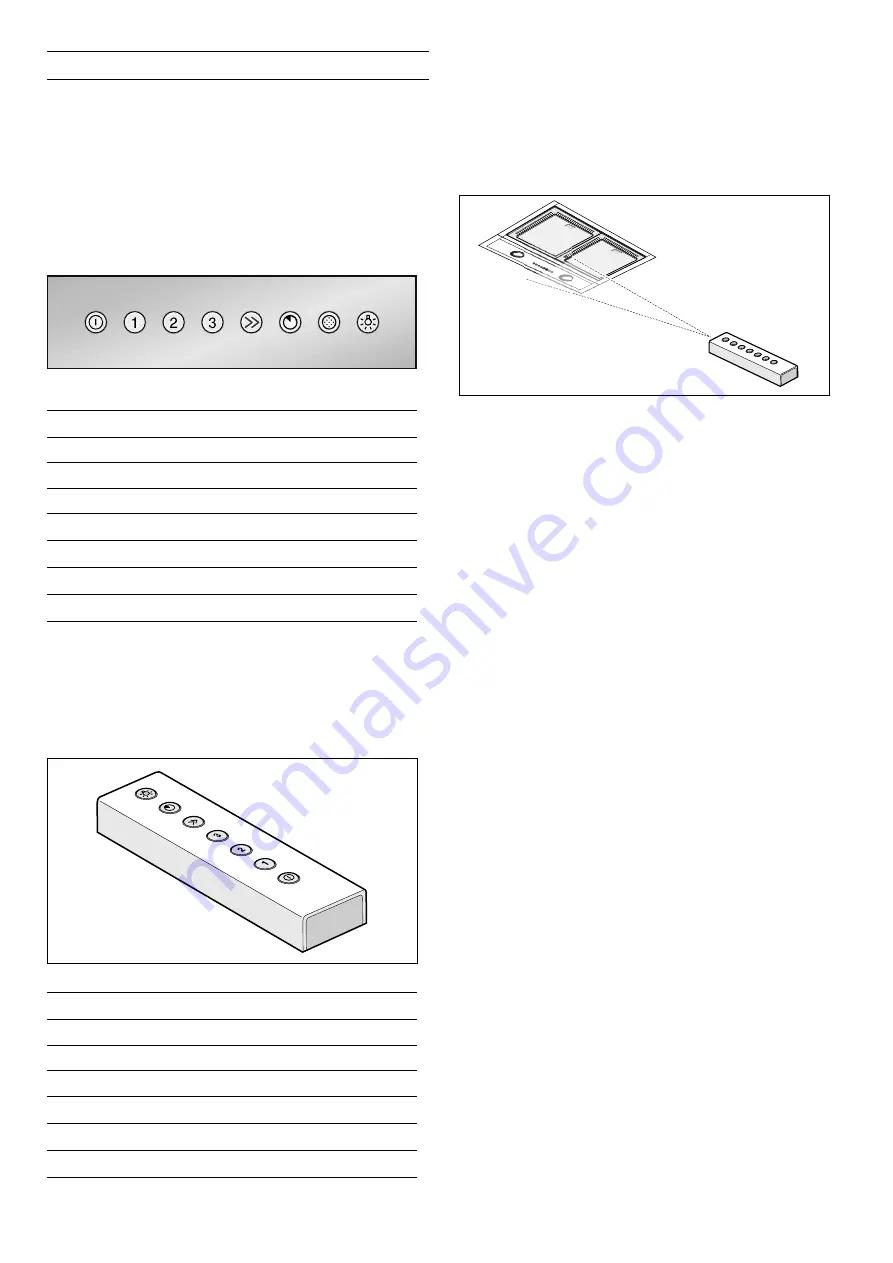
7
Operating the appliance
Note:
Switch on the ceiling ventilation when you start
cooking and switch it off again a few minutes after you
have finished cooking. This is the most effective way of
removing the kitchen fumes.
Control panel
Remote control
Except for resetting the saturation indicator, you can
operate all appliance functions using the control panel
or remote control.
Point the remote control at the control panel.
Notes
‒
Ensure that the ceiling ventilation is not obstructed.
‒
If the appliance does not respond even when the
remote control is very close, replace the remote
control batteries.
Setting the fan
Note:
Always adjust the fan strength to meet current
conditions. If there is a large build-up of steam or fumes,
select a high fan setting.
Switching on
1
Press the
#
button.
The fan starts at setting 2.
2
Press the 1, 2, 3 or
Ž
button to set the
corresponding fan setting.
Note:
When using the remote control, you can only
switch the fan on by pressing button 1, 2, 3 or
Ž
. Press
the
#
button to switch the fan off.
Switching off
Press the
#
button.
Intensive setting
You can use the intensive setting if there is a large build-
up of odours and fumes/vapours.
Switching on
1
Press the
#
button.
The fan starts at setting 2.
2
Press the
Ž
button.
Intensive mode is activated.
Note:
Intensive mode runs for six minutes. Once
this time has elapsed, the appliance switches back
to the previously selected fan setting.
Note:
Using the remote control, you can switch on the
intensive setting directly by pressing the
Ž
button.
#
Switches the fan on/off
1
Switches on fan setting 1
2
Switches on fan setting 2
3
Switches on fan setting 3
Ž
Switches on intensive mode
ž
Switches on the fan run-on
œ
Resets the saturation indicator
ž
Switches on the lighting
#
Switches off the fan
1
Switches on fan setting 1
2
Switches on fan setting 2
3
Switches on fan setting 3
Ž
Switches on intensive mode
ž
Switches on the fan run-on
ž
Switches on the lighting
Summary of Contents for AC 402
Page 41: ...41 m 2 000 8 15 8 4 Pa 0 04 mbar...
Page 42: ...42 2 18 kW 12 kW...
Page 43: ...43 1 2012 19 E waste electrical and electronic equipment WEEE...
Page 44: ...44 online shop 1 1 2 2 3 3 1 1 2 2 3 3...
Page 45: ...45 1 2 2 1 2 3 1 2 3 1 2 2 6 1 1 2 3 2 6 6 1 1 2 3 2...
Page 46: ...46 12 4 m m m m m...
Page 47: ...47 m m 1 2 3 m 2...
Page 48: ...48 Online Shop 00311297 5 1 2 m 1 2 12 Online Shop AA200110 1 AA200110 1 2 3 4...
Page 49: ...49 m m LED 1 100 LED LED LED 4...
Page 50: ...50 1 2 3 AAA LR03 1 5 V 4 E FD E Nr FD Nr O GR 18 182...
Page 51: ...51 AC402 462 472 482 AA010810 AC402 462 472 482 AA200110...






















