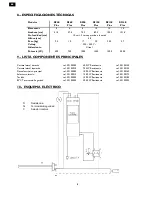13
EN
SWITCHING ON THE HEATER AND SETTING THE TIME
Turn the mode selector dial to P position and press the
key more than two seconds. The display will show the time
intermittently. Set the hours by pressing
+
and
-
keys and press the . Set the minutes the same way. Press once more the
key to store the time. If at any time it is necessary to set the time press the
key and repeat the above steps.
FROST PROTECTION MODE
With this mode on, if the room temperature drops below 3ºC the heater will connect itself automatically.
If the display shows the time the heater is in frost protection mode. Press the
key to shift from frost protection mode (time
is shown in the display) to standard mode (temperature is shown in the display) and vice versa.
SELECTOR “O”, “P”, “I”.
Position “0”:
The heater is switched off permanently. The display is switched off.
Position “P”:
The heater is following a program. It will maintain the SUN, MOON or
temperatures as per the introduced
program. At this position if the display shows the time the heater is frost protection mode.
Position “I”:
The heater is maintaining the SUN temperature constantly both luminous indicators SUN and MOON will be
lit. This could be useful when SUN temperature is required and we do not want to modify the program. At
this position if the display shows the time the heater is in frost protection mode. Press the
key to shift
from frost protection mode (time is shown in the display) to standard mode (temperature is shown in the
display) and vice versa.
SUN, MOON AND
TEMPERATURES
The electronic programmer is able to handle three temperature levels during the 24h of the day.
Press the
key to set the SUN temperature. The display will show the SUN temperature value blinking.
Set the SUN temperature value by means of the
+
o
–
keys and press the
key to store the value. If the display shows the
time the heater is in frost protection mode. Press the
key to shift from frost protection mode (time is shown in the display)
to standard mode (temperature is shown in the display) and vice versa.
Repeat the above steps with the key
to set the MOON temperature.
The
temperature level is 3ºC and it is a fix value. This temperature level can be used as off selection when setting the
temperatures during curtain times of the day.
SUN, MOON, or
temperatures can be allocated to any of the 48 intervals of 30 minutes of the day.
DAILY PROGRAMMES
It is basic to visualize the day split into 48 intervals of 30 minutes each; SUN, MOON, or
temperatures can be allocated to
any of them.
The default settings include daily mode so that the heater will repeat the program every day. If different programmes are
required along a week, please see the next step WEEKLY PROGRAMMES. To check a programme or to make a new one,
follow these steps:
Press the
PRG
key and the display will show
00:00
intermittently. Press one of the three keys
to allocate SUN,
MOON or OFF (frost protection) from 00:00h to 00:30h. If SUN or MOON temperatures are selected the relevant luminous
indicator will be lit. If OFF temperature
is selected both luminous indicators will be off.
Press the
+
key to go to the next interval. The display will show
00:30
intermittently and, again, press one of the three keys
to allocate SUN, MOON or OFF (frost protection) from 00:30h to 01:00h or press
+
key directly if the existing
temperature level is ok.