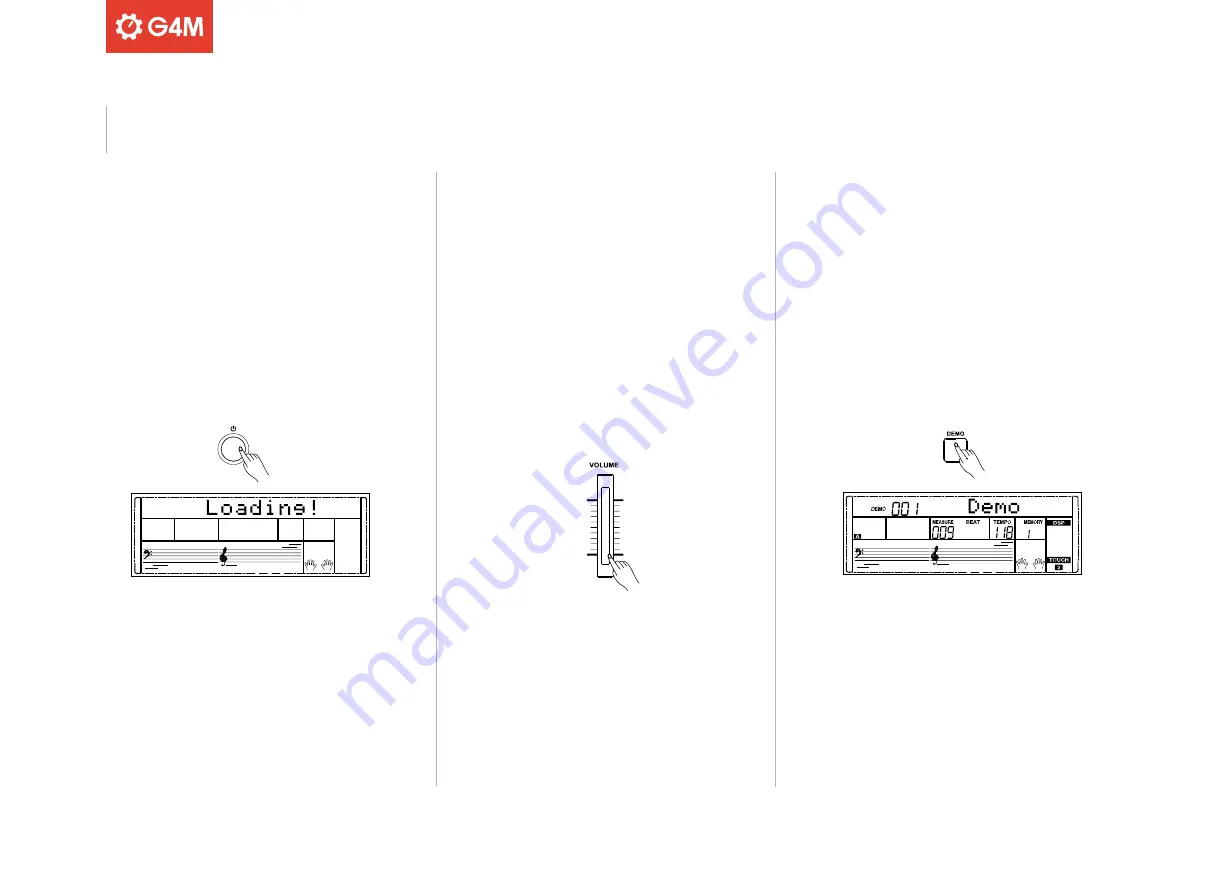
12
POWER SWITCH
Before switching on the instrument, ensure the volume is set to
minimum and connect any external audio equipment. Make sure the
instrument is properly connected to the power supply. Press the power
switch. The display will light up and “Loading!” will be shown.
MASTER VOLUME
Move the volume slider upwards to increase, and downwards to
decrease the master volume, as required.
Please note: the internal speakers will mute when headphones are
connected.
PLAYING DEMO SONGS
To play the in-built demo songs (see demo list for more details) hold
down the [SHIFT] button and then press the [DEMO] button. The LCD
display will show the current demo name and number.
Use the data dial or [-/NO] and [+/YES] buttons to select the different
demo songs. To stop playing and exit the demo mode, either press
[START/STOP] or press [DEMO] again.
Main Controls



























